
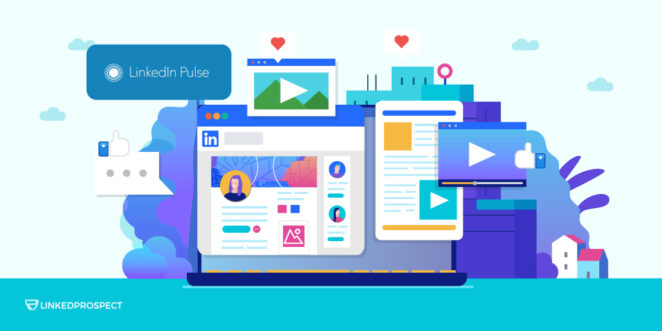
LinkedIn currently has over 830 million members around the world. If you’re not using the platform to build your business, you should start now.
One of the features of LinkedIn that is sometimes overlooked is LinkedIn Pulse. LinkedIn Pulse is the social media site’s publishing platform and is well worth using if you want to grow your authority, reach a wider audience, and build your professional network.
In this guide for businesses, we’ll tell you everything you need to know about using LinkedIn Pulse, so read on.
Contents
What Is LinkedIn Pulse?
LinkedIn Pulse is a feed on the LinkedIn social media platform that features user-written stories and content. This includes industry news, blog articles, and other types of posts. While Pulse is a lesser-known feature of the platform, many businesses and individuals are using it to great effect to reach a wider audience and to build authority in their industries.

LinkedIn users can easily post content on the Pulse publishing platform and the content will be seen by connections as well as by other users who may be interested in the specific industry or niche. Individuals who use LinkedIn can like and share posts. They can also easily tailor their feed and choose the type of content that they would like to see.
It’s a great idea to go beyond the LinkedIn basics. If used well, LinkedIn Pulse can serve as a great tool for businesses. It can help a business build authority and reach a wider audience both on LinkedIn and on the web.
Reasons to Use LinkedIn Pulse
There are many reasons why you should consider using LinkedIn Pulse as a business owner. Here’s what you should keep in mind.
Expand Your Reach
One of the best reasons to use LinkedIn Pulse and share your business wisdom is that it can help you get more exposure. Publishing great content on LinkedIn creates more opportunities for someone in your industry to find out about your business and its offerings.
While you’ll need to be consistent and spend time writing and publishing great content, you could potentially reach a wide range of people. Many articles on Pulse get thousands of views.
Built-in Userbase
While it can be tough to build up an audience on your own website, LinkedIn already has a wide user base in place.
As mentioned above, LinkedIn currently has over 830 million members around the world. In addition to this, the built-in audience is highly focused compared to other social media platforms and is centered around professionals and businesses.
Because of its built-in userbase, writing content for LinkedIn Pulse can be a great way to reach new people without needing to put in the extensive effort and time to grow your own website. This can make it much easier to reach customers online.
Valuable Insights
Because there is a focused, professional audience on LinkedIn, the platform serves as a great tool for B2B marketing campaigns. Using LinkedIn Pulse also allows you to get access to LinkedIn Analytics, which can tell you a lot about the people who are reading your articles.
LinkedIn Analytics can provide all kinds of valuable information to your business and can help you get a clear picture of the types of users that are reading your content. This can help influence your marketing approach and will give you an even better chance of reaching your ideal customers on LinkedIn.
How to Publish Content on LinkedIn Pulse
If you want to start creating content for LinkedIn Pulse, the process is very simple and easy.
First of all, you’ll need to go to the navigation bar. Then, navigate to Pulse by clicking on “Pulse” on the “Interests” menu. Once you’ve reached LinkedIn Pulse, you’ll need to click on “Publish a post” in the upper right-hand corner to start writing and publishing a post.
An alternative way to post on LinkedIn Pulse is to click on “Publish a post” on your LinkedIn homepage.
Top Tips for Using LinkedIn Pulse
If you want to reach a wider audience with your LinkedIn profile by using LinkedIn Pulse, there are some things that you’ll need to remember. Be sure to follow these tips and best practices when publishing content on LinkedIn.
Publish Content Often
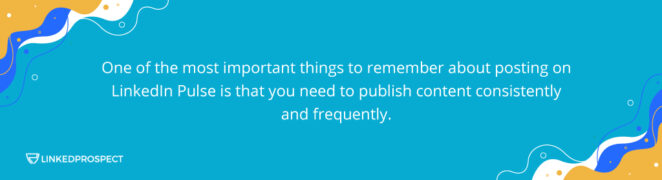
One of the most important things to remember about posting on LinkedIn Pulse is that you need to publish content consistently and frequently. If you only post a few times a year, you likely won’t get a lot of value out of it.
The more content you add to LinkedIn, the greater chances there will be that you’ll reach your intended audience. With more content, there will be a higher likelihood that some of it will take off and get a large number of views.
Repurpose Your Content
Fortunately, publishing a lot of content on LinkedIn doesn’t have to be as hard as you might think.
Repurposing content is typically a great move when using LinkedIn Pulse. It’s completely fine to repost content from your blog and publish it on LinkedIn as well, as long as you do it in a smart way. Republished and syndicated content can be very useful, and Google will usually understand that the content has been repurposed if you add a note to your content that links back to the original article.
In addition to this, remember that you can repost content that you publish on LinkedIn later on. If you feel like your content should have gotten more views the first time you published it, consider publishing it again a few months later to see if it gets a wider reach.
Optimize Your Posts
Just like with website content and blog posts, you need to make sure to use some LinkedIn SEO best practices when posting content on the platform.
This includes some classic search engine optimization techniques such as adding in certain searchable keywords, including tags in your posts and making sure that your content is categorized appropriately.
You should also be sure to create a short headline that includes keywords and add an eye-catching photo that helps your content stand out.
Build Your LinkedIn Audience
If you want your content to do well on LinkedIn Pulse, you should also work to grow your profile as well. You should aim to get a large amount of first-level connections on LinkedIn since this will help your content get more traction.
Whenever you publish content on LinkedIn, your connections will get notified. If a lot of connections see your posts, there’s a better chance that they will be shared and that they’ll reach an even wider audience.
By putting some effort into building your list of connections, your content will likely do better as well.
Promote Your Posts
Remember that after publishing new content to Pulse, you need to put some effort into promoting it. Don’t just publish it and expect to get results.
Instead, be sure that you cross-promote your posts on other marketing channels that you use. Put a link to your content on other social media sites that you use such as Facebook and Twitter to get more people to click over to it and read it.
Doing this can help you to get more readers and may even make your content start trending on LinkedIn so that an even bigger audience will see it.
Capitalize on Your Success
When creating content for LinkedIn or repurposing content from your blog, you need to pay attention to what works and what doesn’t. It’s a great idea to take note of how your content performs and to capitalize on your success.
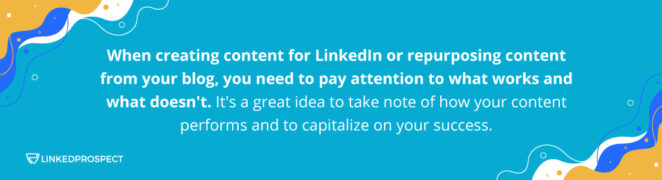
If a piece of content does particularly well, it’s a good idea to create a follow-up post or a sequel post to expand on the initial topic that you wrote about. Doing so can allow you to get even more views and can be a great way to build even more buzz surrounding your business.
Add Visuals
While LinkedIn Pulse is great for written content, it’s a good idea to add some visuals as well.
In addition to adding an attention-grabbing header photo, also consider adding short videos or some photos throughout the post. You may also want to add an infographic to your content as well.
Doing these things will make your content easier to read and will make it more shareable as well.
Understanding How to Use LinkedIn Pulse to Your Advantage
If you want to reach a wider audience online, it’s a good idea to start using LinkedIn Pulse for your business. By creating content and adding it to LinkedIn, you’ll build authority and gain new customers.
Ready to start generating leads with LinkedIn? Click here to learn how our LinkedIn automation tool can help.
