

LinkedIn has over 830 million members. Chances are you yourself have a solid hundred or thousand LinkedIn connections. But most people aren’t leveraging those connections.
First-degree connections are the most powerful networking tool. They can be used to sell products from B2C or B2B, start meaningful relationships, and find mentorship. In this guide, we’ll share with you six LinkedIn networking hacks to make the most of your first-degree connections on LinkedIn.
It is much easier than you think! Keep reading below to learn more.
Contents
1. Filter LinkedIn Connections

Our goal with filtering LinkedIn connections is to turn as many relevant LinkedIn connections into potential LinkedIn leads. With this strategy, we will be focusing on first-degree connections on LinkedIn since these are people we have direct messaging access to and are somehow connected with whether it be from a past employer or university.
Go to LinkedIn and select the “filter connections” option. From there you will see the option to filter by “relationship.” Select “1st-degree connections.”
You can leave all the other filters untouched or add an additional filter such as a professional title to reach out to people in a certain department like sales or marketing.
2. Use a Scheduling Tool to Schedule Your Demos
Including a scheduling link is proven to increase the response rate and chances of social selling. There are so many scheduling tools to choose from. Pick whichever one you like best and set up an account if you haven’t already.
Two of the most popular scheduling tools are Calendly and Zoom. Including a link gives people the power to immediately pick a date and time that works for them. It also prevents double bookings and makes you appear more professional.
A calendar link provides convenience over the old school “what is your availability like” email.
3. Create an Outreach Template
After you’ve determined who you’re gonna reach out to, it’s time to determine how you plan to communicate with them. This all comes down to a stellar inMail template.
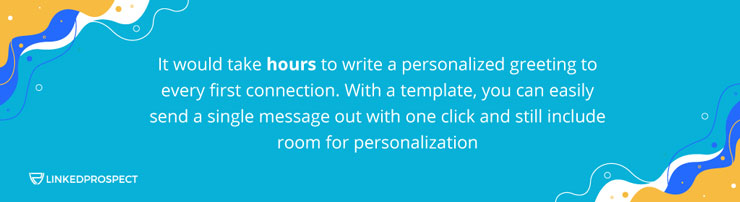
It would take hours to write a personalized greeting to every first connection. With a template, you can easily send a single message out with one click and still include room for personalization. Avoid these outreach mistakes and follow the example of a good inMail message below:
Remember characters are limited to 299 for first inMail greetings.
Hello <<First Name>>. We connected a few months back and I noticed you are the <<Title>> @ << Company_Name>>. Do you want to learn more about how to passively generate hundreds of LinkedIn leads? If so, let’s connect for virtual coffee (your calendar link).
All text in the double brackets will change based on the recipient of the massage. This will give them the perception of a custom message while you can enjoy doing 90% less work. Adding a question in there also makes them more likely to respond.
4. Apply Sales Navigator to Search for First Degree Connections
Next, you’ll use the LinkedIn Sales Navigator. Sales navigator is your B2B selling centerpiece. If you don’t have it set up yet, make sure to complete it on your LinkedIn profile.
Select Sales Navigator’s “lead results” for LinkedIn lead generation. Then make sure the relationship is set to “1st-degree connections.” After customizing your Sales Navigator filtering, copy the URL for it. You’re going to paste this URL into your LinkedProspect campaign.
5. Upload Your Template then Create and Launch LinkedIn Campaign
You’re almost ready to launch your campaign. Make sure once you paste your Sales Navigator URL that the rest of your camping is optimized.
After all, you’ll be sending this out to hundreds if not thousands of leads in one click. One mistake and it can have a really bad impression on all of your contacts at once.
For this reason, re-review your template. Send yourself a test to ensure it works. Also, confirm that this campaign is going to be sent to first-degree LinkedIn Connections. Lastly, make sure you entered the correct calendar link.
Copy and paste the link into your browser or click it directly to ensure you send the template with the right link. Double-check your calendar and make sure it is up to date with your most accurate availability.
It would be awful for someone to have to reschedule with you because your availability was not up to date. Now you are officially ready to launch your campaign!
6. Follow Up with Interested Leads
Once you’ve sent your campaign, take a breather. You’ve earned it!
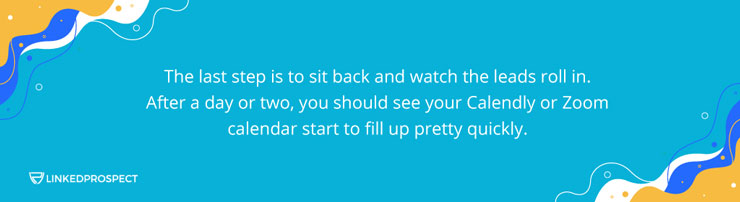
The last step is to sit back and watch the leads roll in. After a day or two, you should see your Calendly or Zoom calendar start to fill up pretty quickly. Make sure to turn on your LinkedIn notifications and pay attention to any follow-up responses.
Some people will let you know via InMail that they did book a time on your calendar. Other people will let you know of any technical troubles they’re having. In this case, try to find a simple way to schedule time with them.
There will of course always be first-degree connections on LinkedIn who might not be interested in your B2B offering. Thank them for their time and take note.
If you don’t hear from a lot of people, it could be that your message didn’t go through or they just missed it. Make sure to follow the steps above to send another mass follow-up message within one week of the original message.
Leverage Your First Degree Connections on LinkedIn
LinkedIn connections are a powerful tool to grow your business, especially first-degree LinkedIn connections. You can’t tell the world about your product if nobody knows it exists!
Get the word out there with LinkedProspect! Use our many LinkedIn automation tools like the Boolean search tool, headline generator, and profile optimizer to connect with your network-new and old! Apply for a demo request and get started today!
