

If you’re like me, you’re always looking for ways to make your resume stronger. In today’s competitive job market, it’s not enough to just list the things that you’ve done in the past; you need to show potential employers that you can add value to their company. One of the best ways to do this is by including a section on your LinkedIn profile called Honors and Awards.
Contents
Honors & Awards on LinkedIn
Honors and awards on LinkedIn are a great way to showcase your achievements, share inspirational stories with others, and inspire others to achieve more. Adding honors and awards to your LinkedIn profile will make it easier for recruiters and hiring managers to discover you as an ideal candidate for the job or project they’re looking to fill.
How To Add Awards & Honors
Honors and awards can be displayed on LinkedIn in multiple places:
1) The “Summary” section, which is visible on your profile page
2) The “Education” section, which is visible when someone views your profile from a school or university page (or from a school or university alumni page)
3) The “Experience” section, which is visible when someone views your profile from an employer’s company page (or from an employer’s industry-specific page)
Here’s how:
- Go to your profile and click “Awards & Honors.”
- Select the award that you’d like to add.
- Click “Add” in the top right corner of your screen.
You can add an award from many different sources, including: LinkedIn, Klout, IQN Awards and more.
Should you add Pictures & Videos to the Awards & Honors section?
It depends on the award. For example, if you won an award for your video production company, then yes! You should upload a link to that video so that people can watch it. However, if you received a certificate for winning Employee of the Year, then no. You don’t want to include these types of awards in your LinkedIn profile because they don’t give people any idea about what kind of work you do or how good at it you are (if they even care).
You can add photos of yourself receiving an award or honor by uploading them directly from your computer or mobile device into the image field on your Honors & Awards section in Profile > Update Your Public Profile > View/Edit Public Profile > Edit Details > Honors & Awards tab > Add New Image. It will be important that these images are high resolution so that they look crisp when viewed on various devices such as phones, tablets, laptops etc. Why include pictures? Including pictures of yourself at different points during life helps potential employers understand how much growth potential you have at their company based on what type experiences/achievements you’ve had up until now (i.,e., being promoted within past few years). This shows potential employers which companies would likely have similar promotion opportunities available at them if hired by one company over another one.
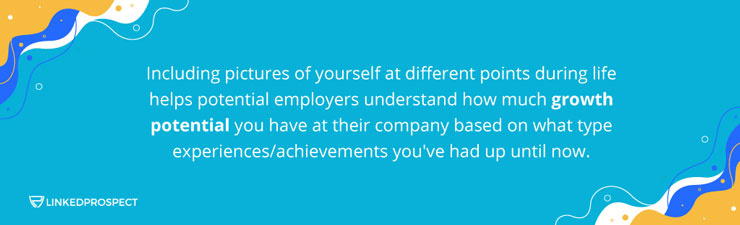
You can also add videos showing yourself receiving an award or honor by uploading them directly from YouTube into YouTube’s Upload Button located under each image field in this section. Why include videos? Videos showing interviews after getting hired offers additional insight into what kind personality traits makes someone successful working within those type environments.
What types of Awards can you feature on LinkedIn
There are so many different types of awards you can add to your LinkedIn profile. Most people think of the big ones, like industry-specific accolades and professional designations. But there are also plenty of other ways to showcase your accomplishment and experience, from volunteering with local organizations in your community to pursuing hobbies and interests that help you grow as a person.
You can choose from a number of different types of awards, including:
-Awards that honor innovation, creativity, or other specific achievements
-Community service awards
-Environmental or wildlife conservation awards
-Diversity or inclusion awards
You can add up to two honors and awards sections on your profile. This section is located in the education section of your profile.
If you have received more than two honors, you can add them in other sections of your profile such as skills or volunteer experience.
A few tips for you
When it comes to your LinkedIn profile, there’s no question: you want to show off your best self. The problem is, if you include every award and honor you’ve ever received on your profile, it’ll probably look like a resume—and nobody wants that!
So how do you decide which awards to feature? And where?
We’ve got some tips for you:
1. Only include awards that are relevant to the field in which you work. If you’re a writer, for example, and have received an award for literary excellence, then including that award would be appropriate. If not, then leave it off.
2. Include only those awards that are meaningful to potential employers or clients that might visit your page. If an employer doesn’t recognize that award or know what it means, then they’re not going to care about it either—so don’t waste time writing about it!
3. Don’t go overboard with the number of awards you list—two or three at most should be enough. More than that and it starts looking like bragging rather than simply showing off your accomplishments!

Honors & Awards are a great way to show off your professional accomplishments. They can also be a way for you to highlight specific skills, achievements or honors that weren’t previously listed on LinkedIn.
Recognition from employers and peers is so important to your professional development. It can help you advance in your career, make new connections, and open doors for new opportunities. In fact, one survey found that employers are more likely to hire candidates who have been recognized by other professionals than those who haven’t!
So get typing on your LinkedIn profile, and display those awards you worked hard on!
