
LinkedIn is a great place to build relationships, find jobs and gain professional contacts. But if you’re not careful, LinkedIn can also get you into trouble with your employer or clients. In this guide, we’ll explain what a restricted or banned account on LinkedIn means, why it happened and how you can avoid it.
Contents
What does it mean when your account is restricted?
A restricted account is a temporary status that prevents you from sending messages. You can still access your inbox, view connections and messages, see your profile, connect with other people, post to groups and comment on posts. People will not be able to search for you using the search feature because your profile will be hidden in the search results.
What does it mean when your account is banned?
A locked account means your profile is frozen, and you can’t log in.
A deleted account means your profile has been removed from LinkedIn for good and you won’t be able to reactivate it if you want to.
An account that’s suspended will still be visible on your profile, but all of its content has been deleted and the user can no longer log in. Accounts are usually suspended because they’re spam or impersonation accounts—but this isn’t always the case! An email will be sent to inform users when their accounts have been suspended for any reason other than an inactive status (like being banned).
LinkedIn’s AI is sophisticated and can tell the difference between a personal message and an automated one.
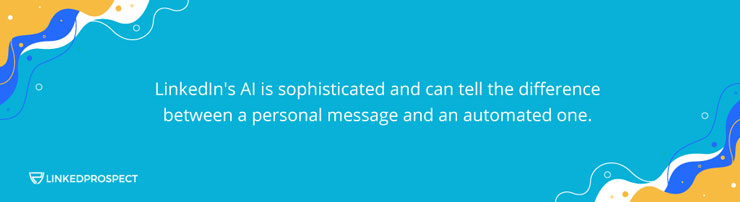
LinkedIn’s AI is sophisticated and can tell the difference between a personal message and an automated one.
This means that if you send out dozens of messages to the same person, they will be able to see this as spam/bot activity. They will then take action against your account and may even ban it altogether.
How will you get notified if LinkedIn account has been restricted or banned?
If LinkedIn determines that your account has been restricted or banned, you’ll be notified about it by email. If you have a premium account, you may also be notified by text message or phone call.
LinkedIn restricted account vs. LinkedIn banned account
In summary, LinkedIn has two types of restrictions: a temporary restriction and a permanent ban. A “restricted account” is temporary and can be lifted in a few days, while a “banned account” is permanent, meaning you can’t use it at all.
If you’re experiencing one of these issues with your LinkedIn account, read on to find out more about what causes them and how to fix them.
What are the automated rules that could get you restricted or banned from LinkedIn?
LinkedIn’s rules are designed to keep the platform safe for you, the user. They exist to protect you from abuse and harassment by other users, as well as protect LinkedIn itself from spammers who want to use its platform in ways that violate its terms of service.
The types of automated restrictions you might encounter include:
- Restricted content – This includes any profile text that is too long or contains profanity, which can be detected using natural language processing algorithms. LinkedIn will warn you before placing a restriction on your account so that it doesn’t happen without warning; however, if they find something objectionable in your profile text after being notified of the issue (such as pornography), then they may still penalize your account for violating their policies regarding inappropriate content even though it wasn’t necessarily intentional on your part.
- Account suspension – If one instance occurs too many times within a short period of time (for example five violations within 15 minutes), then LinkedIn might decide that such activity indicates deliberate attempts at spamming or harassment instead of innocent mistakes made by new users who aren’t familiar with all policies yet.
- Account ban – In extreme cases where a user has violated the terms of service multiple times, they may be banned from using the platform altogether. This means that if this happens to you, there won’t be any way for you to access your account or any data associated with it—things like photos or documents stored within the app itself.
What are the important rules to keep in mind when you’re sending messages on LinkedIn?
There are a few basic rules for sending out messages on LinkedIn. While you can adjust depending on your purpose on the platform, it helps to keep these rules in mind to better avoid consequences on your account.
- Keep your messages professional.
- Don’t send messages to people you don’t know.
- Don’t send messages to people who are not connected to you.
- Don’t use automated messages, unless that’s what the person specifically asked for and agreed to using (and then only in those cases).
How do you lift LinkedIn restriction or ban on your account?
If you’re worried that your account has been restricted or banned, the good news is that there are ways to appeal these decisions.
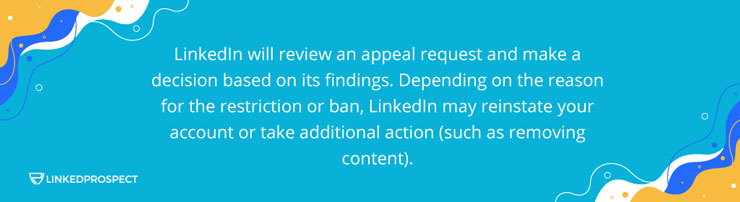
LinkedIn will review an appeal request and make a decision based on its findings. Depending on the reason for the restriction or ban, LinkedIn may reinstate your account or take additional action (such as removing content).
If you believe that your account was incorrectly restricted or banned, you can contact customer support here.
Conclusion
By now, you should be aware of how to avoid getting restricted or banned from LinkedIn. In addition to taking these steps, it’s important that you keep an eye on your account so that you don’t get caught up in any of the rules listed above. If you’re unsure whether or not your message is considered spammy by LinkedIn’s AI system, then test it on a dummy account before sending off!
