

When we speak of social media marketing, we usually hear strategies revolving around Facebook or Instagram. But for business-to-business (B2B) marketing, it’s a different ball game.
We’ve published a previous list of LinkedIn tools for 2020, and now we’re back with an even more comprehensive list for marketers!
Companies focused on B2B spend most of their time getting clients, and the near-perfect platform for this is LinkedIn. With over 500 million users, it’s no wonder that LinkedIn makes up more than 50% of all social traffic to B2B websites & blogs.
Out of its roster of professionals, 61 million are senior-level influencers and 40 million hold decision-making positions in their organizations. LinkedIn is a gold mine for B2B marketers who want to move forward with social selling. With the right strategy, you’re guaranteed to target the right people.
Contents
Getting some help with your LinkedIn strategy
Boosting your LinkedIn strategy doesn’t have to be expensive. But if you want to take it a step further, LinkedIn tools might be your next best option. Here are plugins that could help you out with the small, repetitive tasks that are taking up a huge chunk of your time.
Word of caution: It pays to be extremely careful when using tools that automate your Linkedin tasks! You wouldn’t want to end up on your prospect’s spam list. (See our article on the 2022 best tools here!)
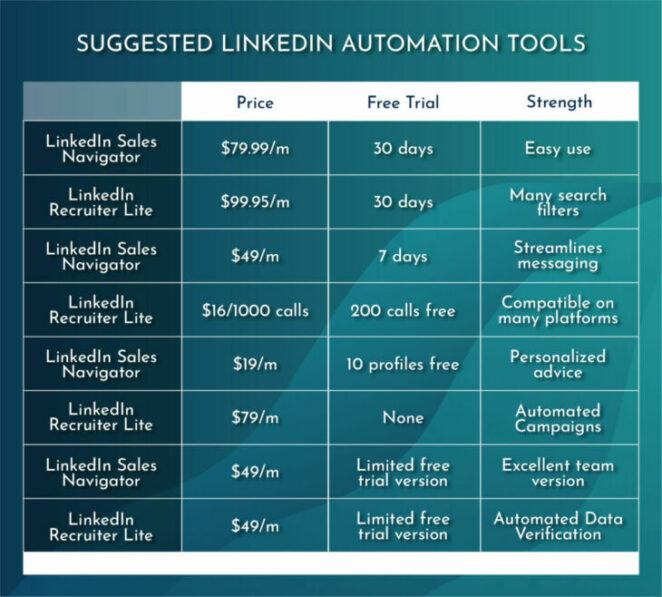
1. LinkedIn Sales Navigator
Price: 30-day free trial, starting at $79.99/month
What it is: Launched by LinkedIn itself, LinkedIn Sales Navigator offers three services: targeting, tracking, and engaging. The software can help users find relevant prospects according to their needs and provide details for pitching.
Why you need it: LinkedIn Sales Navigator makes it easy for sellers to connect and pitch to their buyers. The tool will allow you to close deals easily while still offering lead recommendations, among its many other features.
2. LinkedIn Recruiter Lite
Price: 30-day free trial, starting at $99.95/month
What it is: LinkedIn Recruiter Lite is a lifesaver for those who use LinkedIn for prospecting talents. The premium tool offers eight search filters to zero in on candidates, a dedicated holding space for waitlisted profiles, and a full list of everyone who’s viewed your profile in the last 90 days.
Why you need it: LinkedIn Recruiter Lite offers valuable insights on users who are potentially interested in your company. This feature, on top of unlimited LinkedIn profile viewing and 30 InMail messages per month, is a must-have for anyone who’s doing lead generation on the platform.
3. Email Crawlr
Price: 200 calls/month free, starts at $16 for 1000 calls/month
What it is: Email Crawlr is an online tool that can give you helpful information about company websites, find email addresses associated with a company’s domain, and get social accounts associated with an email. Apart from that, the tool can also verify email addresses’ deliverability, so you don’t have to worry about bounces.
Why you need it: Not all your prospects will be on LinkedIn, and even if they are, not everyone shares their address publicly. With Email Crawlr, you’ll quickly get the list of email addresses so you can get in touch with the decision-makers directly.
4. Crystal
Price: Free trial for 10 LinkedIn profiles, plans start at $19/month
What it is: Crystal is a software that can help you analyze a person’s personality based on their LinkedIn profile and suggest ways to reach out. You’ll receive personalized, situation-specific advice to help sell to your prospects. They offer the software as an app, Chrome extension, website, or Slack integration.
Why you need it: With the Crystal software, you can position yourself better to turn leads into clients based on what they want to see and hear. Expect better messages that boost your first impression and earn users’ trust.
5. Prospect.io
Price: No free trial, starts at $79/month
What it is: Primarily an outreach tool, Prospect.io is a Chrome extension that will help you find your prospect’s email address based on their LinkedIn profile. Once the contact information is gathered, the software then sends them automated campaigns that focus on closing deals.
Why you need it: Prospect.io is compatible across tons of B2B platforms and apps. With the tool at your disposal, you can easily collect emails and send pitches without having to leave the site.
6. Quickmail.io
Price: Free trial version available, starts at $49/month
What it is: Quickmail is a single dashboard that streamlines several lead generation processes: sales prospecting, account management, marketing, and customer success. The tool automates emails and follow-ups with an option to access multiple inboxes.
Why you need it: If you’re working with a team, Quickmail.io is the tool for you. They offer a team version with different reps and different stages of your sales cycle.
7. Hunter.io
Price: Free version available, starts at $49/month
What it is: Hunter.io is a Chrome extension that helps you look up the email format of companies and search for critical roles. Additionally, you can use Hunter.io to verify a list of emails for deliverability.
Why you need it: Hunter.io’s email hunting system is rooted in verified sources. It’ll show you where they found the contact details, usually from web pages or PDF documents, so you can be sure that these are published by reliable sources!
The Don’ts of LinkedIn Marketing
DON’T: Sell right away
Today, users crave authenticity more than anything. It’s no secret that social selling is a leading strategy. Sending a pitch without first building a connection could put your leads off and kill any chances of conversion.
Before selling, try to get to know your prospects by engaging in conversation. Find out what their interests are and then build your selling point from there.
DON’T: Add all your connections to your list
With a tool, it can be tempting to send a message to everyone in your connections list. A single click might save you tons of time, but you’re also setting yourself up to be marked as spam.
When a user doesn’t know much about your company, receiving unsolicited messages is a sure way to ruin your first impression. The best way to start is by asking them to opt-in.
DON’T: Take conversations outside LinkedIn without their permission
Talking to someone outside of LinkedIn after the initial conversation is a milestone in lead generation. However, without their permission, you shouldn’t start messaging your leads with your sales pitch outside the social platform.
If your leads agreed to connect on LinkedIn, use it as an opportunity to build trust and eventually convert it to a sale. There’s no need to rush the social selling process — and sending them messages on a different platform will just slow it down further, if not completely put you on their blocked list.
How can you use tools safely on LinkedIn?
LinkedIn can be pretty strict with third-party tools. Because the platform wants to foster genuine relationships, you have to be extra careful, so you don’t raise any flags. Here are some tips to help you navigate safer:
1. Check your outstanding requests. If you have too many connection requests left pending, it’s best to wait for it to clear out before sending more.
2. Limit your messages. LinkedIn can detect if you’re sending out too many messages that can come across as spammy. The rule of thumb is 100 to 200 direct messages per day.
3. Limit your connection requests to no more than 3% of your current number of LinkedIn connections. Going beyond that could make LinkedIn suspicious of your account.
Get help with LinkedIn Search now!
Struggling with boolean strings on LinkedIn? We have just the tool for you! Try out our FREE online Boolean Search String Generator, and get the best headline in seconds.
