
LinkedIn capabilities have become a must-have for any company that wants to find leads. In fact, it’s become unimaginable to work on any prospecting strategy without the help of premium tools such as Premium and LinkedIn Sales Navigator. Find out which platform is best for your business. We rounded up a complete comparison of all you need to know on LinkedIn tools.
Contents
Key Takeaways
- LinkedIn Premium is best for professionals of all types who want to see who has viewed their profile and gain access to a large number of leads. LinkedIn Sales Navigator is specifically designed for salespeople who need lead generation tools, email templates, and contact management features to help them find potential customers and close deals.
- LinkedIn Premium offers access to a wide range of additional features, such as LinkedIn Learning courses, InMail credits, and a premium badge on your profile, which can help you stand out to potential employers or clients. LinkedIn Sales Navigator has a range of advanced search filters and lead recommendations that can help you find and connect with the most relevant prospects for your business.
- Both come with a free trial period, so you can test out the features and decide which one is the best fit for your needs before committing to a paid subscription.
What is a LinkedIn Basic Account?
A LinkedIn basic account is the most common type of account. It’s free and allows users to create a profile, connect with other professionals and job seekers, search for jobs, and get insights into who’s viewed their profile.
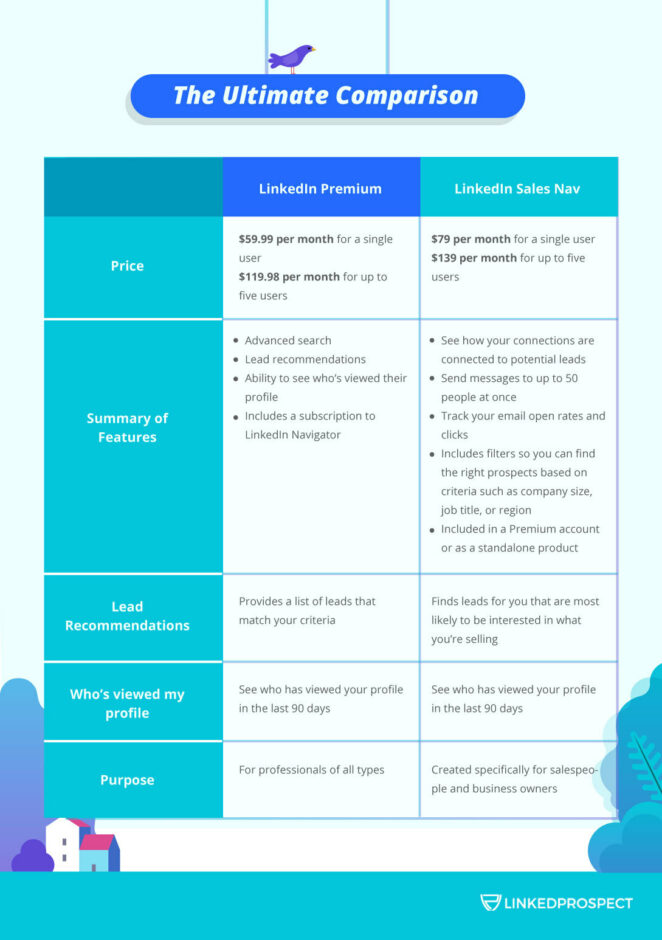
What is LinkedIn Premium?
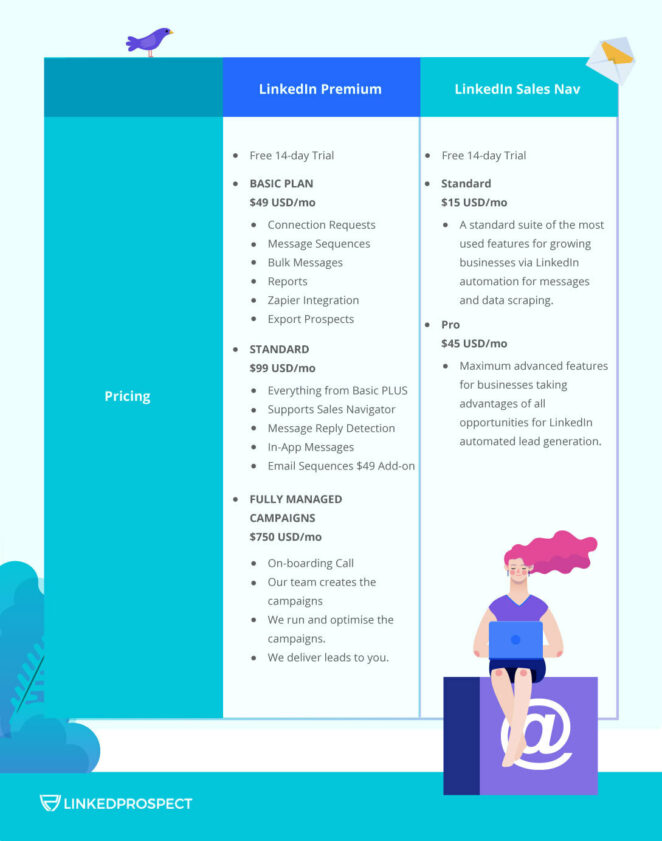

LinkedIn Premium is an upgrade from a LinkedIn basic account, which gives users access to additional features such as advanced search, lead recommendations, and the ability to see who’s viewed their profile. Premium also includes a subscription to LinkedIn Navigator.
LinkedIn Premium costs $59.99 per month for a single user or $119.98 per month for up to five users.
Let’s look at the LinkedIn Premium Features:

– Advanced search: With Premium, you can conduct more detailed search options than with a basic account. For example, you can search for people who live in a certain city or work at a specific company.
– Lead recommendations: Sales Navigator finds leads for you that are most likely to be interested in what you’re selling. It looks at your profile and the profiles of your connections, then provides you with a list of leads that match your criteria.
– Who’s viewed my profile: With Premium, you can see who has viewed your profile in the last 90 days. This is useful for determining which of your connections might be potential customers or partners.
– Subscription: Helps a sales team research and connect with potential customers. It includes features such as lead generation tools, email templates, and contact management.
Subscription to Premium costs $79.99 per month for a single user or $159.98 per month for up to five users.
Now let’s compare the features versus LinkedIn Premium:
– Lead recommendations: Finds leads for you that are most likely to be interested in what you’re selling, while Premium provides a list of leads that match your criteria.
– Who’s viewed my profile: With LinkedIn Sales Navigator, you can see who has viewed your profile in the last 90 days. This is useful for determining which of your connections might be potential customers or partners. Premium also includes this feature, but it’s only available to users who have a premium account.
– Subscription to LinkedIn Sales Navigator: LinkedIn Sales Navigator is a tool that helps professionals research and connect with potential customers. It includes features such as lead generation tools, email templates, and contact management. While LinkedIn Sales Navigator is included in a Premium account, it’s also available as a standalone product.
With Premium, you also get access to a user’s company insights, industry trends, and competitor analytics.

What is LinkedIn Sales Navigator?

LinkedIn Sales Navigator was created specifically for salespeople and business owners’ sales preferences. With this tool, you can see how your connections are connected to potential leads, send messages to up to 50 people at once, and track your email open rates and clicks. The feature also includes filters so you can find the right prospects based on criteria such as company size, job title, or region.
Subscription to LinkedIn Sales Navigator costs $79 per month for a single user or $139 per month for up to five users.
Now it’s time to deep dive into the features:

– Lead generation: Sales Navigator’s lead generation tools help you find potential customers by searching for them based on criteria such as company size, job title, or region.
– Email templates: Sales Navigator includes a library of email templates that you can use to reach out to potential leads. These templates are customizable and include information about your company and what you’re selling.
– Contact management: Sales Navigator helps you keep track of all of your potential customers in one place. You can add contacts manually or import them from LinkedIn, Gmail, or Outlook. You can also track the status of each contact, such as whether they’ve been contacted, replied to your email, or become a customer.
LinkedIn Sales Navigator is an essential sales tool for sales professionals. It helps you research and connect with potential customers, track your email open rates and clicks, and keep track of all of your contacts in one place. It’s available as a standalone product or as part of Premium.

Sales Navigator Teams
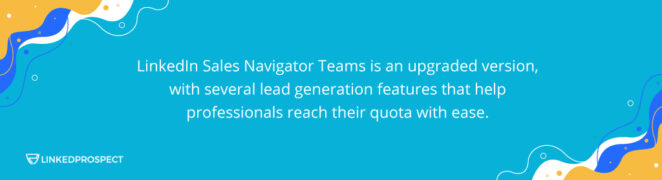
LinkedIn Sales Navigator Teams is an upgraded version, with several lead generation additional features that help professionals reach their quota with ease.
Sales Navigator Teams is an essential tool for sales managers and enables them to:
– Assign saved leads to team members: Sales Navigator automatically assigns leads to the right team member based on their skills and interests. This ensures that no lead goes untouched.
– View individual and team performance: Sales managers can see how each member of their team is performing by viewing their contact activity, pipeline, and closed deals.
– Get alerted when a high-value deal is closing: Sales managers can set up alerts so they’re notified when one of their team members is in negotiations with a high-value customer.
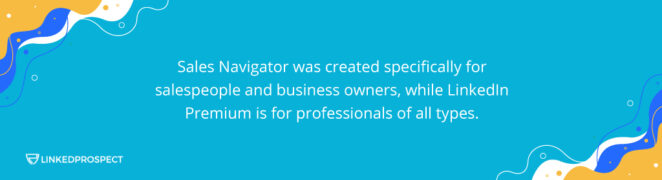
Now that we’ve looked at the features of Sales Navigator and Premium, it’s time to do a comparison:
– Sales Navigator Price: LinkedIn Sales Navigator cost plays at $79 per month for a single user or $139 per month for up to five users, while Premium costs $59.99 per month for a single user or $119.98 per month for up to five users.
– Features: Sales Navigator includes lead generation and sales tools, email templates, and contact management, while Premium includes a list of leads that match your criteria and the ability to see who has viewed your profile in the last 90 days.
– Purpose: Sales Navigator was created specifically for salespeople and business owners, while Premium is for professionals of all types.
The key elements of good prospecting

To create effective sales prospecting emails, it is important to include three key elements in your sales email template.

Firstly, you need to have a compelling reason for reaching out to the prospect. This reason should be based on whether the prospect fits your ideal buyer persona, whether they are similar to your most successful customers in the past, and if you can provide any value to them. If not, it is best to avoid reaching out to them.

Secondly, you should provide a reason for reaching out right now, such as a relevant pain point, trigger event, or internal initiative that creates a sense of urgency for the prospect to buy. It is important to note that providing a compelling reason for a prospect to buy is just as important as establishing whether they are a good fit for your product or service. Therefore, it is recommended that you avoid prospecting only companies that fit in the vertical and size you typically sell to, but instead focus on the reason for reaching out right now.

Lastly, your email should have a call-to-action that drives sales forward. Every touchpoint in the sales process should be focused on moving it forward, and you should never send a “just checking in” email that doesn’t provide any value to your buyer. Instead, make sure that your email is helpful before asking your buyer for something.
By following these three key elements, you can create effective sales prospecting emails that drive the sales process forward.

So, what’s the verdict?

LinkedIn Sales Navigator and LinkedIn Premium both offer valuable features for businesses looking to find leads on LinkedIn. However, if you’re looking for additional features such as lead generation tools, email templates, and contact management, then Sales Navigator is the tool for you. Try both the Linkedin Premium and Sales Navigator free trial to get a feel of both subscriptions.
If you’re more interested in being able to see who has viewed your profile or want access to a larger number of leads , then Premium is the better choice. Ultimately, it depends on what your business needs and what you’re looking for in a LinkedIn tool.
