

What’s the one thing that could drive a prospect to decline your connection request? It’s simple: A generic LinkedIn connection request that’s just waiting for the green light to turn into a sales pitch.
When you’re fighting for inbox attention, you’ll need to do everything to stand out. A LinkedIn connection request matters, but only if you can write one that shows your genuine interest in connecting.
Contents
The LinkedIn connect message formula
With the ever-helpful internet, there are countless LinkedIn connection request message templates that you could quickly grab inspiration from. A simple search on Google would bring your articles on articles about personalizing your LinkedIn invite message. However, while resources are abundant, it’s essential to be cautious of turning these into generic messages.
Templates are here as a pattern to follow when writing your own LinkedIn connect message. These are not meant for copy-and-paste, but to find the formula that will work for you and your LinkedIn marketing strategy.
Generally, message templates formula looks like this:
Personalized greeting + how you know them + why you want to connect + friendly sign off
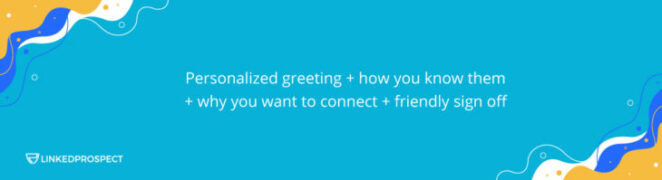
With a framework, all you have to do is plug information, and you’re ready to hit send.

Tweaking your LinkedIn connect message
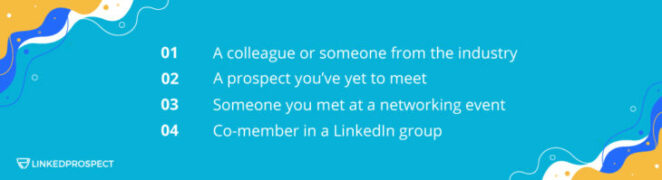
Tweaking your message based on the Linkedin request message template formula sounds easier said than done. So how exactly do you personalize a LinkedIn connection request?
There’s no such thing as “one size fits all.” To help you get started, we compiled the best B2B LinkedIn marketing templates that you could use to get to your prospect’s Linkedin professional network, depending on who you’re reaching out to!
1. A colleague or someone from the industry
Many B2B marketers miss out on the quality leads they could get from their circle. Without the need to look further, some potential clients could already be sitting in your circle. Of course, sending a connection request to a friend doesn’t need to be formal – but you still need to give out a proper introduction.
“Hi, [name]!
I just recently found you on LinkedIn after hearing positive reviews on your work and your projects! I thought it would be nice to connect. Hopefully, we could collaborate one of these days with my work for [your company]. Take care and looking forward!
Best, [your name]”
2. A prospect you’ve yet to meet
One of the many challenges of expanding your LinkedIn connections for lead generation is reaching out to strangers online. Without a background or a mutual connection, your connection request could make or break your prospecting process. When sending out a LinkedIn connection request, be clear and transparent about your intentions. Remember to show your genuine interest in learning more about the person and how your business can help them out.
“Hi, [name]!
I saw your recent projects/job position for XYZ company, and I would love to collaborate with you! I’m working with [your company], and they’ve developed [a short description of what you’re offering] that I think would fit well with what you’re doing at [their company/project name].
Let me know what you think!
Best, [your name]”
3. Someone you met at a networking event
Attending networking events is an excellent opportunity to find prospects that could drive your sales. After the meet, it’s time to take the conversation a notch up through LinkedIn. One of the best things you can do is to bring up your introduction at the networking event and mention your reason for connecting.
“Hi, [name]!
It was great speaking to you at the [name of event] conference! I’m glad I found you here on LinkedIn. I’m working for [your company] on a new project, and I would love to discuss it with you. Are you available for a quick conversation later this week?
Looking forward!
[your name]”
4. Co-member in a LinkedIn group
LinkedIn is a gold mine of quality leads, especially its little communities through LinkedIn groups. B2B marketers take advantage of this pool of users by looking at potential clients and reaching out. Because LinkedIn groups are typically topic or industry-centered, it’s an easy way to find users who are interested in the field your business is in.
When trying to connect with a co-member, remember to mention that you’re both part of that group. It’s also wise to inject a reason behind the connection request, so they don’t think oddly of you connecting randomly.
“Hi, [name]!
I’m also a member of [name of LinkedIn group], and I noticed that you have pretty insightful posts and comments about [topic or industry].
I work for [your company], and we’re currently working on a project about [describe your project]. I’d love to discuss more – I think you’d be really interested!
Hope to speak soon,
[your name]”

What do people reply to?

B2B decision makers don’t always respond to (or even open) a majority of the messages that come in, especially if they’re flooded with tons of invitation requests on a daily.
When reaching out, you might want to consider the following that encourages people to respond to you:
- Personalization – Mentioning something in common or sending specific, personalized requests.
- Appropriateness – More than pitching a sale from the get-go, it’s better to build a connection first and learn more about your prospect when you first reach out.
- Applicability – What do they get out of your product or service? Or out of speaking with you?
Why you can’t connect with people
On some profiles, you might notice that the LinkedIn Connect button is missing. This can happen for quite a number of reasons, which are:
You haven’t confirmed your primary email, the email bounced, or new email needs confirmation.
You’re already connected to that member
You’ve already sent the member a connection request
The member is outside your network. Instead you’ll have the option to send an InMail.
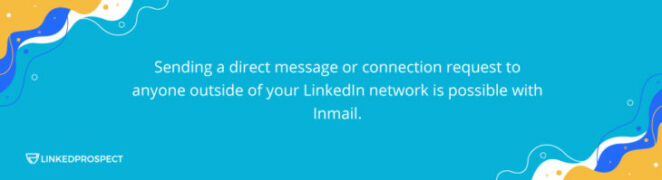
Sending a direct message or connection request to anyone outside of your LinkedIn network is possible with Inmail.

How should you reach out to a new connection?
If you’re the recipient of a connection request, you can also engage with the other user by first sending a “thank you” message. Don’t lose your change at networking and finding referrals or leads.
Here are some ways you can say kickstart the conversation from a simple “thank you”:
- Instead of introducing yourself and your company, start by asking about what they do and where they work.
- Focus on what you can do for them and their business woes.
- Share about something you have in common; a mutual connection, related interests, or maybe even graduating from the same alma mater.
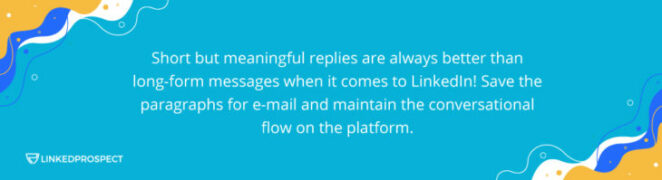
Short but meaningful replies are always better than long-form messages when it comes to LinkedIn! Save the paragraphs for e-mail and maintain the conversational flow on the platform.
Feedback is valuable
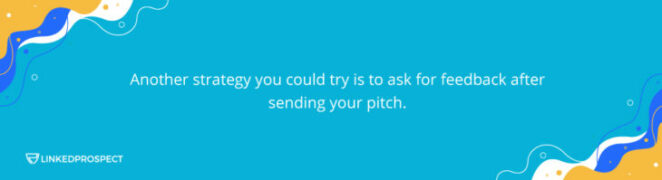
Another strategy you could try is to ask for feedback after sending your pitch. Something along the lines of:
“Hey, I’d love some feedback on deck I sent over. Please feel free to send your honest opinion!”
“Hi, [Name]! Just checking in to ask if you had the time to read the deck I sent over? I’d love to hear your thoughts on the project.”
Of course, with an added offer, this strategy will work more effectively. But it’s a good place to start if you’re stuck waiting for a reply after you send your pitch. Don’t forget to let them know that your lines are always open!

In the professional setting, everyone is chasing time. Keep your messages short and easy to read.
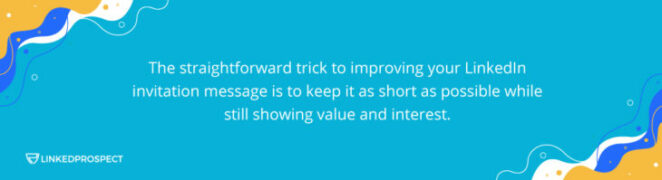
The straightforward trick to improving your LinkedIn invitation message is to keep it as short as possible while still showing value and interest. It doesn’t have to be a long-form letter – just something enough to get your prospect interested in what who you are and what you do.
Remember that you’re speaking with professionals and decision-makers who may be just as busy as you are! And long messages can turn people off, because it’s too much to read and it allows little room for a two-way conversation.
How do you get 500 and up connections on LinkedIn (and does it matter?)
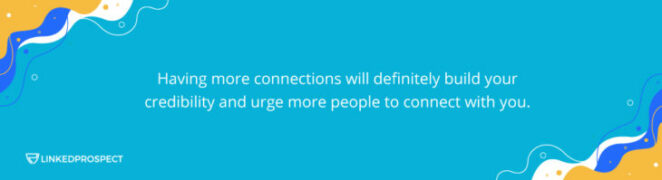
Having more connections will definitely build your credibility and urge more people to connect with you. It gives you the image of a real person who’s actually interested in meeting people and learning about the industry, as opposed to an empty account made just for selling. For many LinkedIn marketers, the threshold you should aim to reach (and go beyond) is 500 connections. Meeting and engaging with more people means that you’re doing an effective job at staying relevant.
500 on LinkedIn is definitely a good milestone to attain, but remember to make every connection meaningful.
