

With the number of B2B companies moving their lead generation efforts to LinkedIn, it’s no wonder that some call 2020 the “Year of LinkedIn.”
Thanks to LinkedIn’s business-focused nature, many users see its value in making connections. Every second, a new user signs up, making up over 70 million monthly active users.
How does this translate to business? Almost 87 per cent of B2B marketers use LinkedIn as part of their digital marketing strategy. If you aren’t using LinkedIn to land some sales yet, you’re definitely missing out.
Contents
Inviting people and building your network
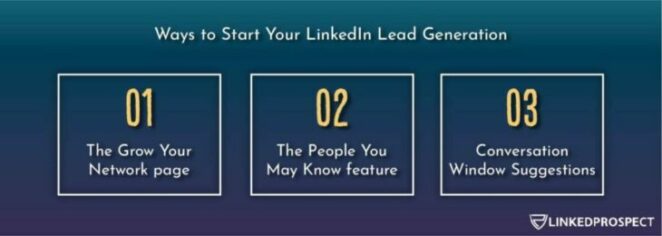
Apart from finding leads, building your LinkedIn network is an excellent way to get in touch with old colleagues who might offer new opportunities for your business.
Some marketers opt to use targeted search from the get-go, but there are other ways to start your LinkedIn lead generation.
1.The Grow Your Network page
Look no further than your current connections to find valuable leads. With LinkedIn’s Grow Your Network page, you can sync your contacts and get suggestions. LinkedIn will do this periodically for relevant updates.
2. The People You May Know feature
After you’ve accepted a pending invitation, LinkedIn will show you other users based on 1st and 2nd-degree connections. The People You May Know feature will surface other profiles that may be relevant to you based on your interests and organizations.
3. Conversation Window Suggestions
On the lower right of LinkedIn, you’ll find pop-up chat windows called LinkedIn Messaging conversation windows. When you open a company page, this window will suggest users who can connect you to a particular company or person. You can use this feature to start a conversation based on mutual connections, organizations, or interests.
How can you send a LinkedIn Invite Message?
A common mistake that LinkedIn users do is to send connection requests with the auto-generated LinkedIn invite message. If you want to boost your chances of closing clients, you might want to take a few minutes to personalize your invitations.
Use this opportunity to introduce yourself or add context to your connection request.
Adding a message to an invitation is pretty simple.
- Click the connect button located on your prospect’s LinkedIn profile
- Click add note
- Add a personalized message in the text field
- Click Send invitation
Once they reply, their message will appear in your message inbox, and you can take the conversation from there.
What to write on LinkedIn invite message?
Creating the first impression can be pretty tricky, especially if you’re only given a few characters to do so. With the right words, you can grab your prospect’s attention and turn them into a client.
Here’s a compilation of short templates you can use to send your LinkedIn invite message:
- “It was nice meeting you at the [event]. I hope we could get in touch so I can tell you more about our exciting project at [your company].”
- “I’m a fellow member of [LinkedIn group], and I just wanted to say that I appreciate your insights on [topic]. I’d love to stay in touch and tell you about [project] we’re working on at [your company].”
- “I was looking at your profile, and I see that you’re a fellow alumnus of [university]. Maybe we can chat sometime, so I can share about this project we’re working on at [your company].”
- “I came across your blog post on [topic], and I think you wrote some insightful points! We’re currently working on a project at [your company], and I think you would be interested.”
From the templates above, it’s pretty clear that the best way to send a LinkedIn invite message is by mentioning a common ground or inserting a quick praise.
There’s no such thing as too personalized, so feel free to inject any personal info that could show your prospects your interest in them!
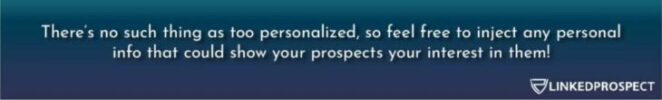
A few things to remember
First: There’s no denying that some of us do our LinkedIn lead generation on our phones over quick work breaks. But if you’re looking at sending invites through mutual connections, it’s best to use your desktop or laptop for the task. Invitations sent from the People You May Know feature on the mobile app can’t be personalized.
Second: If a user replies to your LinkedIn invite message, a new message thread will appear on your inbox. This means that your prospect has accepted your invitation to connect (they can’t send responses without first accepting your request).
Now that we’ve laid these down for you, it’s time to hop on LinkedIn and scroll through your potential clients! A few minutes of LinkedIn lead generation daily could potentially bring you a ton of clients and signed deals!
