

LinkedIn is a great platform for business growth, but it’s not just about networking and connecting with old colleagues. When you’re in need of some leads or customers, creating your own LinkedIn group can be a great way to do so. We have compiled some tips on how you can create your own LinkedIn group and make the most out of it!
Contents
How to Create a LinkedIn Group
- Create a group
- Click “Work” on the right side of the navigation bar and choose “Groups” from the menu that appears.
- You’ll be taken to a list of the groups you’re in. In the top right corner, click “create new group.”
- You can write all the information about your new group here.
- Set up the group
- When choosing a name, think about who the group is for and what it can do for them. The more specific you can be, the more of a niche audience you’ll be able to draw.
- If you want to find clients in your area, adding your location to the name of the group will narrow it down even more.
- For example, if your business is a consulting service for local contractors, you could call your group “Supply Chain Tips for Contractors in New York” instead of “Networking for Contractors.”
- By using keywords, your group will show up in searches, and users will know right away if they are a good fit for your group before they join.
- Choose your preferred privacy settings
- Make the group public or private, depending on what you want to do with it.
- Grow your group
- Add members to your new LinkedIn Group and then give them access to view content posted by members of their own networks–a great way to build an audience for your company or products! You can also add some tips/tricks for growing leads within this space if desired. Just keep in mind that these should be kept short so that the users don’t lose interest before they’ve learned all about what’s going on!
Benefits of Making Your Own LinkedIn Group
What’s the best way to network with other professionals in your industry? LinkedIn groups!
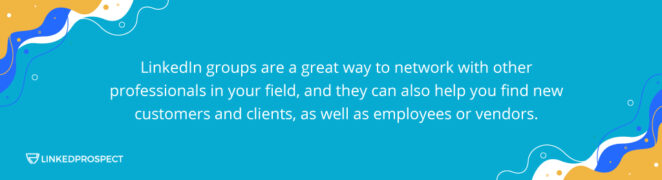
LinkedIn groups are a great way to network with other professionals in your field, and they can also help you find new customers and clients, as well as employees or vendors. You should create a group for each of these purposes:
- Ability to send messages to groups
You can send a message to up to 15 group members you are not connected with every month. This lets you meet new people and get in touch with potential customers in a more personal way.
When you can start your outreach by mentioning a user’s group, they are much more likely to respond and trust you right away.
- Better exposure
On LinkedIn’s home page section, you can find groups, and conversations in groups show up on the main feed. This helps your audience remember your group (and business); most importantly, it helps build trust.
- Easy place for potential customers to talk
Groups are the best place to meet people who might become customers. Both cold outreach and getting people to talk about your posts are good ideas, but in groups, people are looking for conversation, answers to their questions, and help from experts.
Don’t be shy! This is the perfect place to meet potential customers, start a conversation, and talk about how you can help them.
- You can make yourself look like an expert
It’s also easy to make your business known as an expert on a certain subject or in a certain group niche.
By answering questions, starting conversations, and giving free value to your group members on a regular basis, you’ll become the go-to person when they need help, even if they’re looking for your services.
- More effective campaigns to reach out to leads
Having a group of potential clients is like striking gold when it comes to reaching out. Using automation softwares, you can even “scrape” information about the people in your group and then send them personalized messages as a way to break the ice.
Creating an Active LinkedIn Group
Now that you’ve got your group set up, it’s time to make sure that it’s active.
To do this, consider these steps:
- Have a clear goal for the group (e.g., “Getting leads from LinkedIn Groups every day.”)
- Create a clear strategy for the group (e.g., “We will use our lead generation efforts as an opportunity to promote our product sales page on LinkedIn groups so we can generate more traffic and conversions.)
- Create a clear plan for the group (e.g., “In order to get better results from our efforts as outlined above…”)
How will you keep your members engaged?
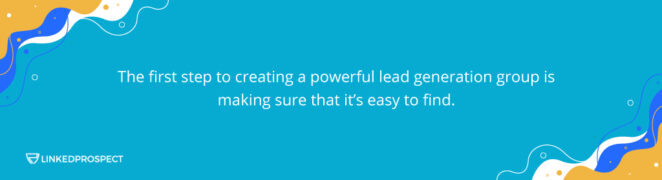
The first step to creating a powerful lead generation group is making sure that it’s easy to find. After all, if you’re going to spend time building out your community and helping each other out, it needs to be easy for people who want to join in on the fun.
So how do we make sure our LinkedIn Group is as accessible as possible? By making sure it’s searchable! This way, anyone looking for a place where they can ask questions and get answers from other members will know exactly where they can go if their question hasn’t been answered yet.
LinkedIn groups can help generate leads or engage customers.
LinkedIn groups can help generate leads or engage customers. If you’re looking for new people to work with and want to spread the word about your business, a group is a great way to do it!
You can also use LinkedIn Groups as an opportunity for brand promotion. For example: If you’re looking for someone who has experience with the same industry as yours but hasn’t been able to find them yet, create a group that is meant specifically for this purpose—and then share it on social media so people will know about it!
It’s also worth mentioning that there are several other ways in which companies have used LinkedIn Groups successfully over time: finding new employees; promoting their brands; promoting products/services; connecting vendors with customers who need them (like when selling something online).
Conclusion
LinkedIn groups can help you generate leads and engage customers. By creating a LinkedIn group, you can easily share your company’s content with relevant people who are interested in what you have to offer. The key is to keep your members engaged through regular updates about upcoming events or new products. Creating a LinkedIn group for lead generation is pretty simple if done correctly! Go ahead and give it a try.
