

If you’ve used the Facebook Live feature, you know that it’s still quite clunky and full of bugs. In the same way, Periscope for Twitter is not a very popular way to live stream. LinkedIn has taken note of these missed opportunities to make something good.
It’s clear that live streaming and video content are still popular. Just look at Twitch and TikTok to see what I mean. But in the business world, it’s harder to find the right way to get more followers and reach the right people. LinkedIn now has the perfect solution, and you need to get involved with it.
LinkedIn Live is a platform for live video streaming that lets you talk to your audience and interact with viewers in real-time. Right now, only people who have been invited can join, and there are some other rules about who can apply. You can’t use screen-sharing software or software from a third party with LinkedIn Live. For your stream to work best, you’ll need to make sure that your network’s upload speed is at least 1.5 Mbps or higher.
Contents
The Emergence of live streaming
This type of content creation strategy has been around for a while on social media. Back in 2015, Facebook started the trend by letting a small number of influential users stream videos live. Before this, though, people had been able to stream on YouTube since 2011.
Twitter and Instagram have both started streaming since then. But by the time LinkedIn joined in, it was already 2019. Even though that may seem like they’re behind the times, what they’ve launched is a service that’s good and easy to use that’s good for business.
What is LinkedIn Live, and how can I access it?
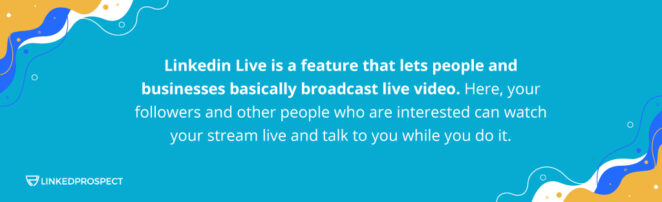
Before we get into how to go live on LinkedIn, let’s take a look at what LinkedIn Live is. It is a feature that lets people and businesses basically broadcast live video. Here, your followers and other people who are interested can watch your stream live and talk to you while you do it. All LinkedIn Live events are open to the public and documented for future reference. It will remain on your LinkedIn profile or Facebook page as a video that was “Previously recorded live” once the stream is finished.
In order to have access to LinkedIn Live, the following criteria must be met:
Audience base
-If you have more than 150 followers and/or contacts on LinkedIn, you may be able to gain access to LinkedIn Live.
A track record of adherence to LinkedIn’s Professional Community Policies
-According to our Professional Community Policies, we aim to make sure that LinkedIn is a safe and trustworthy place for our members. Members, Pages, and their administrators will only be granted access to Live Video if they have a solid track record.
Location
-For users and Pages in mainland China, LinkedIn Live is currently unavailable.
What’s next after meeting the criteria?
These are your options if you believe you satisfy the criteria stated above:
-To determine if you’re eligible for an event, simply create an event on LinkedIn. If this is the case, you’ll have the option to select LinkedIn Live from the event format menu.
-Use the auto-apply feature if you plan to go live with the help of any third-party broadcast tools.
-To have access to the tools available to LinkedIn creators, you must activate the “Creator Mode” setting on your profile.
These are the three ways to see if you meet LinkedIn’s eligibility requirements. LinkedIn Live broadcasters can only be members or Pages that have gained access to the platform through one of the above-mentioned routes.
You will be denied access to the platform if you do not meet at least one of the requirements listed there. If your circumstances have changed, you may request a re-evaluation by re-entering your information.
Is LinkedIn Live free to use?
Before you apply, though, keep in mind that the only way to live stream to LinkedIn is through a third-party tool, and most of these cost money. You’ll also have to decide if you want to broadcast to your personal profile or one of your company pages.
You have to use a third-party streaming software
A third-party live streaming tool is the only way to broadcast on LinkedIn Live. Neither the LinkedIn website nor the mobile application lets you stream.
Here are some third-party live streaming tools that we love:
- Restream
- This is our top suggestion; works well on both Windows and Mac
- Use with a web app or another app
- Ecamm Live
- Only works on Mac
- Doesn’t work with LinkedIn Live comments
- StreamYard
- Works well on both Windows and Mac
- The Telestream Wirecast
- Works well on both Windows and Mac
- SwitcherStudio is a software company
- Works on iOS only
- Socialive
- Works well on both Windows and Mac
There is a free version of Restream, but the other tools don’t come for free. Some paid apps will let you try them out for free for a limited time. Additionally, you can now stream on LinkedIn with any RTMP tool.
You’ll need to check that your network’s speed is at least 1.5 Mbps upload speed or higher.
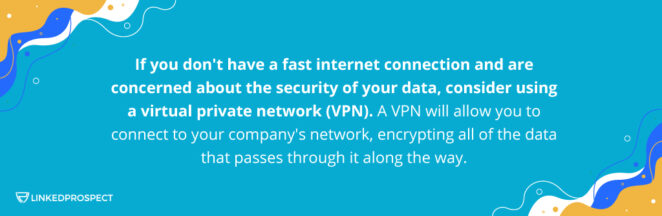
You’ll need to check that your network’s speed is at least 1.5 Mbps upload speed or higher. If you don’t have a fast internet connection and are concerned about the security of your data, consider using a virtual private network (VPN). A VPN will allow you to connect to your company’s network, encrypting all of the data that passes through it along the way. This means that even if someone intercepts some of this encrypted information (like they could if they were sitting in front of their computer), there’s no way for anyone else from outside—or inside—to see what was being sent or received by other people on their team when using them!
Make sure your set-up is compatible with LinkedIn Live’s requirements for software and equipment.
Before you get started, make sure your gear is compatible with LinkedIn Live’s requirements for software and equipment. Here are the minimum requirements:
- The computer you use should be running Windows 10 or macOS Sierra or later. Mac computers must have 2 GB of RAM and a 4th generation Intel Core i5 processor (or higher) to run LinkedIn Live. If your computer isn’t on this list, we suggest upgrading to one that does meet these requirements before trying to set up an account with us!
- Your internet connection should be fast enough for streaming HD video at 1080p resolution at 30 frames per second (fps). We recommend a wired connection over Wi-Fi as it will provide greater reliability when playing back streams from other people participating in live broadcasts during events such as Q&A sessions where there could be interference from other devices connected via wireless channels.
Maximizing your streams
If you have access to LinkedIn Live but haven’t done it yet, here are a few strategies to maximize the effectiveness of your streams.
- Define your goals before you start. Set aside time in advance and make sure that these are things that are important to you and won’t distract from the main purpose of your stream. For example, if one of your goals is losing weight or getting stronger (or both), then don’t worry about what other people’s goals are—focus on what matters most for YOU!
- Don’t worry about what other people’s goals are either—just be ambitious, but stay realistic too! It’s easy for us humans with our human brains and emotions (and hormones) to get carried away by things like “I’m going on this diet” or “I’m going off all processed foods forever!” But sometimes those things aren’t realistic enough…so let’s keep them separate from where we’re trying to help ourselves succeed long term with regards fitness progress instead.”
Your first impression will determine whether people decide to stay and watch your stream, so start things off strong.
Don’t be afraid to take risks.
It’s important that you start off your video with something that people can connect with, but don’t worry too much about the “right” thing to do. You’ll get better at it with practice and practice, so go ahead and try things out! If you’re looking for inspiration, look at other streamers who have done similar things before: what did they do? How did they create their content? What made them stand out?
Start by asking questions (or making statements). It’s easy enough just to say “Hi” while waiting for someone else on camera; however, when done well, this can be a great way of getting people interested in what’s going on around them as well as giving them a reason why they should watch more closely later down the line if things go well during setup time – especially if there are no previous interactions between both parties involved yet!
Interacting directly with influencers and decision-makers can be more effective than traditional client outreach.
When you’re pitching your company, it’s easy to get lost in the details of your product or service. You want people to understand what makes your offering unique and how it can solve their problems.
But when you’re interacting directly with influencers and decision makers, there are so many more ways for them to get excited about working with you—and show off their personality—than if they were just reading a bunch of text on a page.
Try to create a balance between promoting yourself and providing enough value from the stream.
If you’re new to live streaming, the most important thing is to make sure that your audience has something to watch. We all know how annoying it can be when someone tries too hard at being funny or entertaining and doesn’t really add anything of value.
Promoting yourself is okay, but don’t get too pushy about it; remember, people are watching because they want a good show from you, not just because they think you’re cute or interesting (even if those things might be true). Provide value with what you say and do in the stream itself so that people will stick around for longer than just 10 minutes before closing out their browser window again!
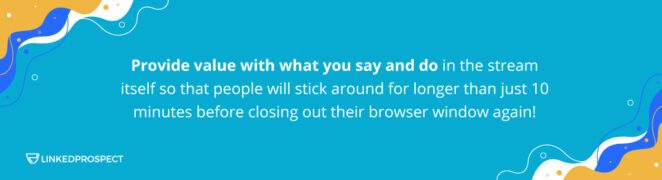
Set goals for your live stream so they feel more like measurable, achievable tasks instead of amorphous ideas.
- Define your goal clearly.
- Set a time frame for your goal.
- Break down the bigger task into smaller tasks, and make sure each one is measurable and achievable for you.
For example: “I’ll be live on Wednesday at 2pm PT/5pm ET.” That’s pretty vague! If you want to make this goal happen, here are some ways to do it:
- Make sure that when you say “2” or “5,” it’s actually referring to something specific—say, 2pm EST or 5pm CET (Central European Time). This will help ensure that people understand what exactly they’re looking at when they tune into your stream.
What’s good about LinkedIn Live
- You can have real conversations with your connections.
LinkedIn is the social network for professionals, but that doesn’t mean we have to be all businesslike and dull there. Already, video and personal stories are taking off on LinkedIn, but these are all one-way forms of communication. Yes, our connections can comment, like, and share our posts, but they can’t interact with them like they can with a live video. And, what’s more, we can respond to those comments in real-time. We can answer their questions and even have them as guests on our live video. That’s a lot of fun.
It means we can stop trying to be perfect and talk to the people we know in a real, human way. We can be open and authentic. It’s what the people really want.
- The video quality is really decent.
So far, we’ve only tried streaming in 720p, which isn’t full HD, but the video was very clear. The quality of Facebook Live is nowhere near as good. There are a lot more pixels and a lot of compression going on. It will be great for sharing slides with text and giving more detailed presentations.
- Commenting and reacting features are similar to Facebook Live
For the time being, you’ll have to use your phone or computer to watch the reactions and comments on your LinkedIn Livestreams. Visit your LinkedIn profile and choose “See all activity” under Articles & Activities before you go live. Your LinkedIn Live broadcast will appear at the top of this page 10 seconds after you begin live. LinkedIn displays the number of people who are watching your live video and the number of comments and reactions they are making at the same time.
LinkedIn does have comments with threads so that you can respond to each one. After you’re done broadcasting, you can change the text of your post (and tag people in if you like). You can also see how many people have commented, watched, and reacted to your video.
Conclusion
LinkedIn Live is a great way to get your message out there and connect with people! Once you have access to the platform, it’s important that you’re prepared for what comes next. Make sure that everything is ready before starting your show; this includes having all of your equipment ready as well as knowing exactly how long each segment should last. With these tips in mind, we hope LinkedIn Live will help you grow your audience and reach more people than ever before!
