

If you’re familiar with LinkedIn and how it works, then you probably know that the platform offers a lot of valuable data to anyone who is looking to build their professional network. One of the things that LinkedIn has introduced is the “People Also Viewed” feature. This feature allows users to see who else has viewed their profile and what they have in common with them. Let’s dive deeper into this new feature and see how it can benefit your professional growth!
Contents
What is the Linkedin People Also Viewed Feature?
The LinkedIn People Also Viewed feature is a great way to learn more about your potential clients and gain insight into their business. It shows you LinkedIn members that were viewed by people who also viewed the profile you’re looking at, so it helps you determine which profiles are popular among your target audience. In fact, the People Also Viewed section refreshes every month.
The algorithm that LinkedIn uses to determine which users are shown in this section is based on the habits of users in general, with ten profiles displayed each time it updates.
Enable/Disable the Feature From Your Profile
To enable or disable the People Also Viewed feature from your LinkedIn profile:
- Go to your LinkedIn profile and click Edit Profile.
- Scroll down to the bottom of the page, until you find “People Also Viewed” section under Personal Information & Education header.
- Click Turn On or Off button for any part (or all sections) where you would like to enable/disable this feature in your LinkedIn profile.
What’s The Purpose?
This section has a simple purpose: to help you find new connections and opportunities on LinkedIn. When you look at the profiles of LinkedIn members who work at your ideal company, it can be helpful to see what else they are interested in. It gives you an idea of what they might share in common with you, which makes it easier for both parties to connect.
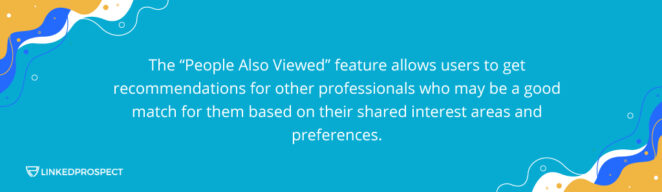
The “People Also Viewed” feature allows Linkedin users to get recommendations for other professionals who may be a good match for them based on their shared interest areas and preferences. For example, if someone has viewed your profile but hasn’t connected with you yet, there’s a chance that he or she might want to connect with somebody else that also shares similar interests or skillsets (or even just went through similar experiences).
This feature is made possible by analyzing the most relevant data points from each user’s profile (such as education history) before connecting him/her with others based on mutual interests (e.g., companies worked at). The result? More qualified leads than ever before!
Cons of the ‘People Also Viewed’ Section On LinkedIn?
The “People Also Viewed” feature on LinkedIn is a great way to find new connections, but it’s not without its drawbacks.
For instance, you might be looking for someone who works in a specific industry or location, and the people you see in your “People Also View” section may not be relevant to your search. In this case, it would be better to use the search bar at the top of your profile page or just browse through LinkedIn’s directory of LinkedIn users.
Also, if you have an unusual name, or if someone else with a similar name is also using LinkedIn (especially if they’re in your industry), then those two profiles will show up as “People Also Viewed.” This can be confusing and misleading.
Finally, LinkedIn People Also Viewed doesn’t tell you anything about whether or not someone has viewed your profile—they could’ve just seen it on their newsfeed! So don’t take it as confirmation that someone sees value in connecting with you.
How can you use the “People Also Viewed” Feature on LinkedIn for Lead Generation?
LinkedIn is a powerful tool for lead generation. If you can get your profile viewed by the right people, you’ll have a better chance of converting them into customers. A LinkedIn user who views your profile is likely interested in what you do, so it’s worth taking advantage of that interest by learning more about your leads and figuring out the positions and seniority of your leads.

The “People Also Viewed” feature on LinkedIn can be a game-changer for lead generation in the world of B2B marketing. This nifty feature, found on LinkedIn profile pages, shows you a list of other professionals who are often viewed by people who have visited the same profile as yours. By tapping into this feature smartly, you can connect with potential leads who are already linked to your target audience.
Here’s a tip: start by checking out the profiles of your ideal customers or competitors. Pay attention to the folks listed under the “People Also Viewed” section. These individuals often share similar backgrounds, interests, or expertise, making them potential leads for your business too. Take a deeper dive into their profiles, look at their connections and activities, and you could unearth some promising prospects to engage with for your products or services.
You could also take a peek at the profiles of influencers or thought leaders in your industry. It’s a golden opportunity to expand your network and build connections that can lead to exciting business prospects. When you explore the profiles of influencers with a strong following, you’ll discover the people they’re connected with. This can help you find and engage with potential leads who are interested in similar topics or industries.
And get this: leveraging the “People Also Viewed” feature can boost your targeted outreach game too. Let’s say you come across a prospect you’d love to connect with. Look at the profiles of the people who have viewed their profile. This inside scoop can help you tailor your outreach messages and make a more personal connection with potential leads. By mentioning mutual connections or shared interests, you’ll grab their attention and increase the chances of turning them into valuable prospects.
The “People Also Viewed” feature on LinkedIn is a hidden gem for lead generation in the amazing world of B2B marketing. Whether you’re researching ideal customers, exploring thought leaders, or customizing outreach strategies, this feature lets you tap into a network of potential leads within your industry. Here are even more ways to use this feature:
- Use “People Also Viewed” to learn more about your potential customers’ interests
- Figure out whether they’re decision-makers or influencers within their organization
- Determine whether they’re at an appropriate level within the company for you to be contacting
Conclusion
To sum up, the “People Also Viewed” feature serves as a great way for you to get in front of more people and generate more leads. The more people who see your profile when searching for someone with their similar skillsets, the higher chance there is that they will reach out to you. As you can see from our examples above, the feature gives users another reason to engage with each other (which is great for networking).
