
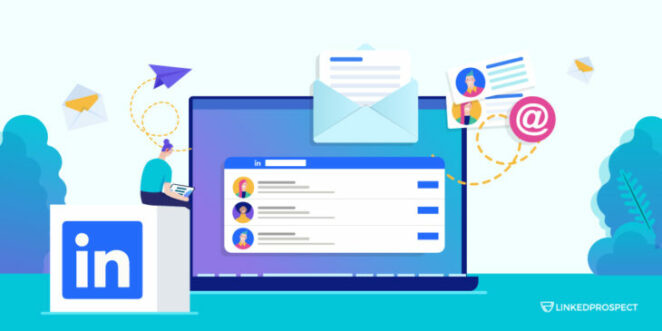
LinkedIn gains a new member every 2 seconds, and each member increases the chances for you to gain a LinkedIn invite.
A technological world makes it easy for you to make friends; it’s as quick as a simple invitation. However, when your LinkedIn page is buzzing with activity, you’ll find yourself asking: how many LinkedIn invites could you safely send? Making friends has no limit, but LinkedIn’s networking system surely does.
Are you a business owner wondering how many people you can add to your network within a day? Are you an entrepreneur trying to expand your brand, but got caught in LinkedIn’s restrictions?
Luckily for you, we have all your questions answered. Continue reading for the ultimate guide to LinkedIn outreach campaigns.
Contents
What Are LinkedIn Invites?
LinkedIn invites are outreach campaigns that involve sending a potential network an invitation to your connections. Direct messages are LinkedIn’s primary source of communication, so the website centers around digital invitations.
Writing a LinkedIn invitation is similar to writing a short, condensed note (like text messages). You don’t want to add too much information, but you don’t want to be vague either. Find what your goal is and keep it to 3 to 5 sentences.
How many connection request can I send on LinkedIn?
To optimize website efficiency, LinkedIn has created a restriction on weekly LinkedIn invites; this ensures the website does not lag.
How many connection request can i send on Linkedin? The LinkedIn invitation has a limit of 100 invitations per week. As for the network size, you can only have up to 30,000 1st-degree connections. If you run out of invitations, there is no way to gain more. You’ll have to wait the next week and use your messages less liberally.
You must prioritize who you are including in your network. This restriction can also help you make sure you’re engaging in high-quality connections.
Why Am I Restricted on LinkedIn?
You are restricted on LinkedIn if you aren’t following their invitation guidelines. Restriction means you have been flagged for sending inappropriate invitations and or not following LinkedIn’s policies. As a result, you won’t be able to access your account or you won’t be able to send any more invitations.
Possible reasons for a LinkedIn restriction are as follows:
- You sent more than 100 invitations a week
- Your invitations were ignored or marked as spam
- Your invitations were considered inappropriate
You can have one restriction or multiple. This will determine how long your restriction will last.
If you have one restriction, then try and log into your account a few hours later. If you’ve gotten multiple, then it’s best to wait a few days.
For extreme circumstances, it can take up to a month for you to send an invitation again. The only way to remove the restriction would be to appeal to LinkedIn’s support or simply wait it out.
Can I Get Banned From LinkedIn?
You’ll get banned permanently from LinkedIn if you have too many consistent restrictions, such as reaching the LinkedIn invite limit in one day. There are plenty of other reasons why your account may be permanently blocked:
- You have too many page views on your account
- You have a low acceptance rate on your invitations
- You have too many pending LinkedIn invitations
- You’re using a low-quality automotive service
- Your account was hacked
- You’re doing an illegal and inappropriate activity
LinkedIn, along with other social media websites, utilizes shadowbanning. Shadowbanning is when a website blocks a user from having their profile or content searched. This is a popular tactic for profiles that spam but haven’t broken the rules completely to be restricted.
You won’t notice you’ve been shadowbanned until your followers’ engagement decreases. You’ll have fewer people acknowledging your posts or profile. Otherwise, shadowbanning is done in secret and is known as a precursor to being restricted.
Luckily, shadowbanning is temporary. If you’ve been permanently banned, the only way to reverse this is by contacting LinkedIn support.
How Do You Prevent Restrictions?
The best way to prevent restrictions is to handle your invitations carefully. Personalize your messages; LinkedIn’s AI can tell the difference between an automated message and a personal one. Only send messages to profiles you trust, and avoid spamming at all costs.
Trace who you are sending your invitations to and make sure they aren’t being labeled as spam. If you can’t resend or withdraw your message, then it was marked as spam. Having spam invitations will set off a red flag, and if you aren’t careful, it will result in your account being restricted.
If you aren’t sure whether your messages will result in a restriction, you can create a dummy account to be sure. Having a restriction on a business account can be extremely damaging to your company. In this instance, having a dummy account to test your tricks is a smart tactic.
How Many LinkedIn Invites Could You Safely Send?
It’s best to budget your LinkedIn invites; this is better for your company and your account. You don’t want to be known as the company that is always messaging random users. However, you also don’t want to be inactive and sacrifice your engagement.
LinkedIn’s invitation limit is 100 invitations per week. Sending 100 invitations in one day will result in your account getting flagged, so ration your invitations professionally.
Avoid sending messages that are spam-like and not engaging. You don’t want people to flag your invitations as spam or inappropriate. Be creative and show you are interested in who they are!
How to Personalize Your Invites
Having a unique invitation is a quick way for you to gain another network, along with some extra profile views. You want to think out of the box for your invitations. Don’t be a boring user or use automated messages that are lackluster.
If you’re thinking about using an automated service, put your trust in a dedicated company that gives you nothing but high-quality LinkedIn services. Companies, such as LinkedProspect, offer features that allow you to personalize an automated message. You’re essentially getting the best of both worlds!
Not only that, but LinkedProspect can help grow your sales business by inviting highly targeted decision-makers and offering mass messaging. You won’t have to worry about restrictions, because every message is personalized to mimic human communication.
Making your invitations individualized is the key to a long-lasting connection. It’s the first impression, and you have to make sure you aren’t scaring off potential customers with your outreach campaign.
1. Every Message Counts
Don’t treat messages as if they are a copy-and-paste party invitation. Cater toward the person you are reaching out to. Grasp their attention with a simple but sweet message.
Every message counts when writing a LinkedIn invitation. Even if your network is getting too dense and it’s hard to keep up with everyone, create a solid template that isn’t tedious.
2. Know Who They Are
Knowing the person you are sending an invite to is vital to gaining a network. Personalize your message by being aware of this person’s industry, job, skills, and even hobbies.
If this is someone you met in person, mention where you interacted and the conversation you had. If this is a new connection entirely, set the tone by being kind and flattering. Bring up this user’s experience, success, etc., and how it relates to you.
You aren’t speaking to a robot when sending a LinkedIn outreach campaign; this is a real person who is only going to accept invites from users who know what they’re doing. Put yourself in their shoes, and contemplate if you would respond to the message you’re sending.
3. Have a Clear Goal
When sending a LinkedIn invite, you must know your goal in doing so. Do you want an interview? Do you want to ask for their help on a project? Do you need a mentor? Write this goal down and place it in your outreach.
4. Flattery Goes a Long Way
When push comes to shove, flattery is a great way to establish a connection. It shows that you’ve researched this user and you admire their abilities.
You aren’t contacting them blind; you know them and their successes. Flattery not only makes this person feel confident, but it also lessens the awkward atmosphere in invitations.
Send an Invite the Smart Way
Sending LinkedIn invitations is one of the best ways to get your business out there; however, it can also be a way to get your account restricted.
You asked yourself: how many LinkedIn invites could you safely send? Not 100 per day, that’s for sure. Ration your LinkedIn invites and you’ll have a growing network in no time!
