
Why Track Campaigns?
Being able to track the success of your LinkedIn Lead Generation Campaign helps to prove the value of the campaign you are running and can offer helpful insights into which particular message copy/ pool of prospects were most successful in driving conversions.
At LinkedProspect, we’ve found that the most accurate way of tracking success is by adding parameters to each of the web links you’re promoting. This is especially important if you promote your web links via a variety of difference marketing platforms as it will allow you to see which marketing channel is the yielding the most conversions. URL parameters can be labelled with a tag of your choice, and the metrics of these can be viewed in Google Analytics.

Adding the Parameter
To add a parameter to your URL, simply add a questions mark (?) followed by the title of the campaign you wish to track. For example, if you are promoting your website via LinkedProspect you can make your URL parameter read something like this:
www.myurl.com?LinkedProspectCampaign1
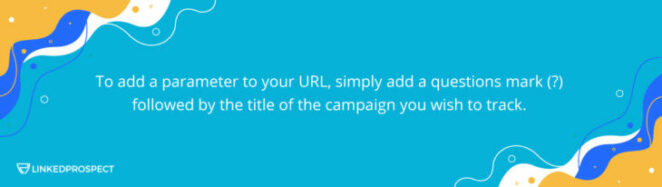
This now means that you can isolate visitors referred from your specific LinkedProspect campaign and understand whether your prospects are converting well and begin to analyse their behaviour on your website.
Tracking the URL in Google Analytics
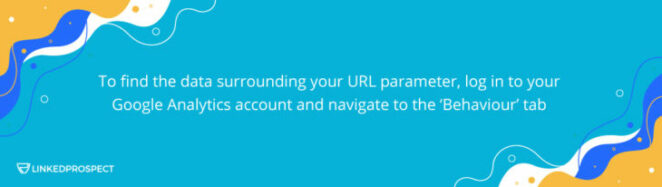
To find the data surrounding your URL parameter, log in to your Google Analytics account and navigate to the ‘Behaviour’ tab. From there, visit ‘Site Content’ and select ‘Landing Pages’. This will show a list of the URLs on your website and the actions users have taken once the URLs have been clicked.
Note: The parameters you’ve set will only appear in this list once a user has clicked the URL.
By using this technique you will be able to focus more of your energy on maximising campaigns with proven results, and it will allow you to gain a deeper knowledge of your campaigns so that you can make smarter optimisation decisions. Have added you a parameter to your URL yet?
