

Unlike Facebook, LinkedIn doesn’t call your online social circle as your ‘friends.’ Instead, these are your connections — the people within your LinkedIn network that you can send LinkedIn requests or accept invitations from.
Contents
Your 1st, 2nd, 3rd LinkedIn connections
LinkedIn categorizes your connections as 1st-degree, 2nd-degree, or 3rd-degree, depending on where you are in each other’s network and on how you interact. Badges labeled 1st, 2nd, and 3rd are displayed next to a user’s name on the search results and on their profile to help you identify who your connections are.
1st degree Connections
Your 1st degree LinkedIn connections are people you’re directly connected to, whether by accepting their invitation or by sending them one. These people are the easiest to reach out to by a single message that goes straight into their inbox.
2nd degree Connections
What does 2nd mean on LinkedIn? These are the LinkedIn users who you haven’t connected to directly but are connected to your 1st degree LinkedIn connections. If you want to engage with them, you’ll have to send them an invitation or connect through LinkedIn InMail.
3rd degree Connections
What does 3rd mean in LinkedIn? These professionals are directly connected to your 2nd degree connections. If you want to connect with them, keep in mind the following restriction:
You can send an invitation to connect to LinkedIn users whose profiles display both their first and last names.
Otherwise, if only the first letter of their last name (e.g. Alicia S. instead of Alicia Smith), then you can only contact them through LinkedIn InMail.
Other interactions
You have limited visibility on fellow LinkedIn members who aren’t under the three categories mentioned, even if you’re in the same groups. However, you’re still free to reach out and send them an InMail to connect. After all, isn’t that what LinkedIn is all about — meeting professionals who share your passions?

Does the size of your LinkedIn network matter?
“The bigger the network, the more opportunities.” Is this always true?
While having a huge professional network can make a difference in how you market yourself or your business on LinkedIn, it’s still important to prioritize quality connections over quantity. Having a large network can be a lot of work, but that’s what makes it valuable.
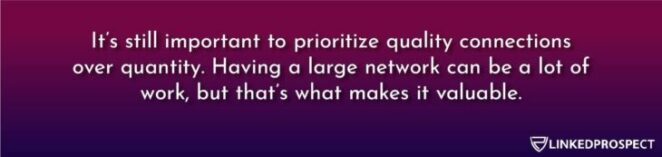
In fact, even LinkedIn encourages its users to build their network. Some of its features are built specifically for connecting with tons of users, such as:

- Notifications
On the upper right corner of LinkedIn’s website is a bell logo for your notifications. Unlike other social networks that only display actions that relate to you and your profile, LinkedIn’s notifications ping you of new job announcements, birthdays, or post shares so you can nurture your network. And when you engage, it appears as a status update on your profile!
- Endorsements
Have a colleague who can vouch for the skills you displayed on your LinkedIn profile? Connect with them and reach out to ask for an endorsement! These are similar to performance reviews that help build your credibility online and give you reason to find your peers on the network. You could also offer to return the favor and give them an endorsement too.
- How You’re Indirectly or Directly Connected
A colleague of a colleague is someone who could be in your network, and it’s a great opportunity to connect and engage. When you come across a user’s profile, you can look at the right column to see the connections you have in common. The more mutual LinkedIn connections you have, the easier it will be to reach out and introduce yourself.
- People You May Know
The main purpose of the People You May Know feature is to nudge you into connecting with people you probably have interacted with in the past. It’s a great feature for expanding your network and finding users with mutual connections or who are in the same industry as yours.
When people do business, referrals and word-of-mouth are among the top ways to find buyers. Reaching out to more people means you have more chances of tapping the right leads.
So when we ask, do I need a bigger LinkedIn network? The answer is, it depends on who they are and how you interact with them.

Another way to grow your network
Finding peers via the same LinkedIn group is one of the most easy and effective ways to convert users into 1st degree connections. If you’ve already found yourself in a LinkedIn group related to your industry, you can start to engage with the discussions and share your insights.
To widen your network, you can scan the LinkedIn members list and check out a few profiles both within and outside your 1st, 2nd, and 3rd degree network.
When connecting, remember to introduce yourself via a personalized invitation!
Debunking LinkedIn myths
You’ve probably come across a few LinkedIn sayings once or twice, but there are a lot of misconceptions about the platform.

Here are some of the most common LinkedIn myths going around the business industry.
Myth #1: I can only connect with people I know in real life, otherwise it’ll come off as weird.
LinkedIn is an excellent place to meet professionals who are passionate about the same things you are. Even if you haven’t met in real life, you are still welcome to share insights, talk about work, or even laugh about a few industry jokes through LinkedIn’s messaging. One tip is to send a personalized invitation when you send a connection request and introduce yourself. The digital world is meant for connecting, so don’t be scared to reach out to new people you find interesting!

Myth #2: It’s unprofessional to post about anything else other than my work and the industry I’m in.
While LinkedIn is a professional network, your profile should still represent you on a personal level. It’s good to prioritize work and industry content, but don’t be afraid to sprinkle in a few thoughtful posts about what you do outside of work.
More than your skills and projects, LinkedIn gives you the opportunity to highlight who you are, how you work, and what talents you nurture — both inside and outside the workspace. But don’t forget to filter what you post and avoid inappropriate content!
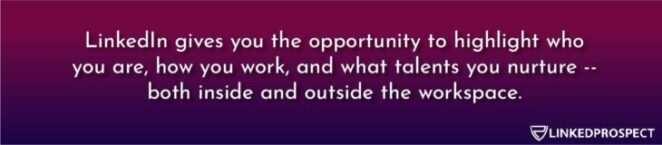
Myth #3: I only need LinkedIn if I’m on the hunt for a job.
LinkedIn caters to more than just jobseekers — it’s also a fun playground for learning about your industry and socializing with peers. While it used to be a place for finding a job, it’s now more a place for LinkedIn users to share about their recent work and grow alongside industry experts.
Channels, influencers, and LinkedIn groups are some of LinkedIn’s features that allow LinkedIn users to follow news, insights, trends, and even discussions.
Myth #4: Because LinkedIn is for professionals, I won’t find potential customers.
LinkedIn is growing by the hour, and is actively nurturing its platform by encouraging sign ups from people across all verticals. Decision makers, entrepreneurs, business owners — these people who could turn into clients for your business.
On top of that, LinkedIn’s comprehensive Boolean Search tool is perfect for filtering according to your market down to the smallest details.
Myth #5: LinkedIn is too expensive for its features.
Although LinkedIn’s premium plans are high-priced, it’s a worthy investment if you’re following a business-to-business (B2B) model. You’ll gain access to insights and messaging options great for connecting with potential clients.

Another option is to invest in automation tools so you could save resources and reach more people — helping you gain a better return on your LinkedIn investment.
