
You’ve probably heard that blogging is a great way to build your business and connect with new customers. But what about doing it on LinkedIn? Isn’t that just for job seekers and professionals?
Think again!
LinkedIn is a powerful platform for businesses of all sizes. And with its recent addition of blogs, it’s the perfect place to share your expertise and reach a whole new audience.
Just because LinkedIn is considered to be more of a professional networking place compared to other social media platforms, that doesn’t mean you can’t have fun with it. This ultimate guide to LinkedIn blogging will show you how to make the most of this powerful tool for marketing your business. You’ll learn how to create an effective blog strategy, post valuable content, and reach more readers. So what are you waiting for? Start writing!
Contents
Why You Should Try Blogging On Linkedin
I believe the question we should all be asking is, why not?
The blogging platform on LinkedIn is an excellent way for professionals to share their expertise and connect with like-minded individuals. It also provides an opportunity for businesses to showcase their products, services, and knowledge in an accessible format that can be shared with others who may not have heard of them before.
How Do I Start Blogging On Linkedin?
Now that you’ve been enlightened about the benefits of blogging on LinkedIn, we now need to discuss the basics of constructing a successful blog on LinkedIn.
The first step to LinkedIn articles is creating a profile. To create a profile, you will need an email address and password for your account. Once you have created the account, you’re now on your way to publishing articles that will surely get the other businesses talking!

When writing your LinkedIn blog post, keep these four important things in mind:
– Be brief (no more than 500 words)
– Post regularly (write at least once a week)
– Share valuable content
– Engage with your audience
When creating your blog article, be sure to include a headline, introduction, body, and conclusion. You may also want to include images, videos, or links within your post. And don’t forget to include your contact information as well.
The blogging platform on LinkedIn allows users to post articles from other websites that they have found interesting or informative through their blog posts. This can help you get exposure for your business and make connections with potential customers who may not otherwise know about it. In addition, blogging on LinkedIn is a great way to share what you know with others and to develop a following of people who are interested in what you have to say.
What Makes Blogging On Linkedin So Unique?
Well, for starters, LinkedIn is a business-oriented social media site. This means that the people who are using it are more likely to be interested in what you have to say if you’re writing unique content about business topics. This platform places blogging in the context of a real professional setting with an audience that one would be most likely to encounter professionally anyway, other professionals and businesses from industry leaders to small companies. In fact, this site encourages you to simply blog about your career. For example, what you specialize in or what work you have done, write about the company you work for, or write about your own experiences and opinions.
Blogging on LinkedIn is not the same as blogging on your WordPress blog or website. When blogging on LinkedIn, you want to make sure that your posts are formatted correctly and that you include proper keywords in your content.
One way to format your blog is to use the Hootsuite blog template. This template includes a featured image, headline, body text, and a call-to-action. You can also include links to other articles or websites in your post.
Another way to format your LinkedIn blog content is to use short paragraphs and lists. This will make it easier for readers to scan through your content quickly. You can also use keywords throughout your post to help improve your ranking on LinkedIn.
If you are new to creating a blog on LinkedIn, start with an outline to avoid getting overwhelmed.
For beginners, your best bet would be to start with writing about topics that interest you. Share insights about your industry or write blog articles about current events related to your business. By sharing valuable content, you will be able to attract more followers and build relationships.
Tips and Tricks to Publish Effective Blogposts
Let’s say that you’re new to this whole thing, don’t worry, we have got you covered! We have some helpful tricks up our sleeves that we are willing to share with you.
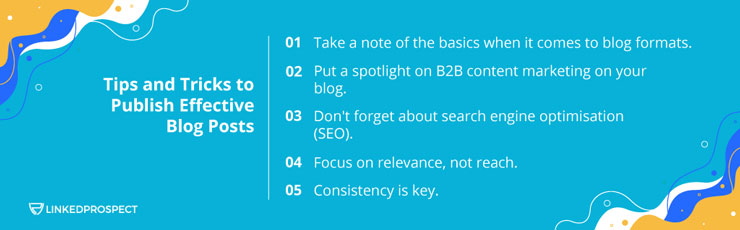
1. Take a note of the basics when it comes to blog formats.
Blogging is a creative outlet, but there are still guidelines that you should follow. For example, blogging on LinkedIn should follow these simple guidelines:
-Title (at least 50 characters)
-Headline (no more than 150 characters)
-Body content of blog post (500 words or less for best results; this includes any links and/or images that you might want to include in your post).
-Use keywords throughout your blog article (title, headline, and body content) to help people find your posts when they are conducting a search on LinkedIn.
-Include a call to action at the end of your blog post urging readers to do something, such as visit your website or contact you for more information.
Overall, the best guideline that you should follow when it comes to blogging is to avoid being boring and redundant. You want your articles to be informative but interesting at the same time.
2. Put a spotlight on B2B content marketing on your blog.
Learn to write powerful, engaging B2B content for LinkedIn. When blogging on LinkedIn, make sure to focus on thought leadership topics that are relevant to your industry and target audience. Remember: Your goal is to provide value to your readers and help them solve problems. Share insights, strategies, tips, and tactics to help them succeed in their professional lives. If you can do that, you’ll be well on your way to building a successful LinkedIn blog.
3. Don’t forget about search engine optimisation (SEO)
If you’re not using SEO in your content marketing strategy, you’re missing out on a huge opportunity.
LinkedIn blogging allows you to optimize your posts for search engines so that when people are searching for information related to what you’ve written about, they’ll find it easily and quickly. You can also use keywords throughout each section of the blog post (e.g., title, headline, intro, body, conclusion) to make it even easier for people to find your content.
Just like with any other type of website, the more you publish high-quality blogs on LinkedIn, the more likely you are to see results in terms of website traffic and leads. So get writing and watch your business grow!
4. Focus on relevance, not reach.
Eyes on the prize: blogging is not a numbers game. Your goal should be to create quality content that speaks directly to your target audience and helps them solve their problems.
There’s no need for you to worry about how many people are reading your blog posts as long as they’re getting value out of what you’ve written. Focus on providing relevant information that is valuable to your readers, and the rest will take care of itself.
5. Consistency is key
You need to be consistent in posting content. Your blog entry doesn’t always have to be a long post; you can even repost blogs or articles from other bloggers if the content resonates with you (be sure to give them proper credit though). You can even recycle your old blogs from other websites— your WordPress blogs, anything! My second recommendation would be to take bits and pieces from old blog posts and re-create them as status updates. You could theoretically take the content from one blog post and make five status updates from it. That’s content for 5 WHOLE DAYS! Are you kidding me? Before, on WordPress, you had to create a whole blog post to “post” anything. But here on LinkedIn, we’re playing by different rules.
Once you’ve posted a blog, don’t forget to post a status update! You can post a status update numerous times about the same blog post if that’s what it takes to get people’s attention.
When you’re blogging on LinkedIn, there are a few things to keep in mind. First and foremost is that the tone of your content should be different than what’s typically seen on social media like Facebook posts or other marketing channels. You can’t use as much slang because it will come across as unprofessional. Secondly, focus on B2B related topics instead of consumer-centric ones so people actually see them when they search for information about their profession. Lastly, incorporate SEO techniques into your blog posts to make sure it ranks well with Google searches and isn’t buried under all those videos from last night’s party!
What are you waiting for?
Start blogging on LinkedIn now.
