
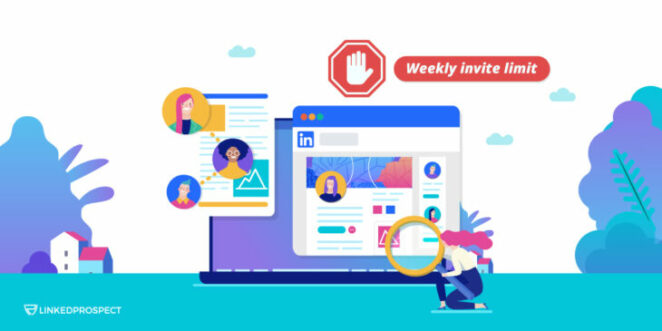
Did you know that LinkedIn has 822 million member accounts with 57 million businesses and 120,000 schools? The U.S. has the most members, followed by India and China.
LinkedIn is a top social media tool because of its many features. Keep reading, and we will guide you through how to bypass the LinkedIn weekly invitation limit.
Top LinkedIn Tools
LinkedIn is a platform used for professional networking and career development. People create profiles with past work history, resumes, achievements and certificates, and more.
You can notify recruiters that you are looking for a job without your employer seeing it. Recruiters can send you a message detailing job opportunities that they think would be a good fit based on your past work experience.
There are features that you can use to improve your LinkedIn profile and make it appealing to potential employers and recruiters. Some tips can help you use the tool to your advantage and work around limitations the platform has set.
There are ways you can work the system without breaking any of the LinkedIn guidelines. We are going to walk through some of the top tricks and features.
Hide Your Connections
You can decide how open or private your connections are and hide them from people in your network.
This is especially valuable to business owners. You want to prevent competitors from looking through your clients, employees, and partners.
This is a quick and easy process; all you have to do is scroll to the top right of your profile, select “Settings & Privacy,” click “Visibility of your profile & network,” and update the connections feature to “No.”
Export Connections
You’re able to export your connections into other contact management systems easily, which can help you sort through and organize them. It downloads quickly and easily into an Excel document (in .CSV or. VCF format).
The spreadsheet will include the contact’s name, current job/company, and email address. You can use this feature as a networking tool to reach out to people, a way to reach out to potential employees, a way to connect with future clients, and more.
You can do this by going to “My Network,” clicking the connections you want to download, and under the “Advanced Options” menu, click export. You can also filter for specific contacts using data provided within LinkedIn using the “download larger data archive” and “request archive” options.
LinkedIn Help has troubleshooting pages, instructions, and commonly asked questions. You can use this for all of their features that can help guide you through this process.
Bypass LinkedIn Weekly Invitation Limit
There is a weekly limit on LinkedIn for how many invitations you can send. The invitation limit was set to 100 invitations per week to try to improve the quality of connections that people are building on the platform.
Think quality vs. quantity. If you work in sales and are prospecting, you might find the LinkedIn weekly invite limit leaving you at a roadblock.
You can bypass the invite limit in a few different ways, including:
- Send a connection request through email using Email Finder, and these don’t count in your weekly limit
- Seek out “Open Profiles,” where you can message people without being connected by exporting your contacts
- Use LinkedIn groups and events where you can message other attendees without being connected
- Automatic Follow Feature that follows the profile of your prospect
These tips will help you maintain the weekly invite limit and allow you to get creative based on who you’re trying to reach. You can export your contacts using data filters to find the best way to reach your contacts.
Skills, Endorsements, and Achievements
On LinkedIn, you’re working on attracting potential employers and recruiters. You want to emphasize your best skills and get endorsements from past coworkers, managers, mentors, and more.
You can do both of these on your profile. If you scroll down to the “Skills and Endorsements” section, you can click on the editing icon and add new skills and endorsements from past colleagues.
You can request endorsements from previous employers, coworkers, mentors, and friends. People can add their commentary and further enhance their skillset.
You can also add to the “Honors and Awards” section of your profile—this great place to share achievements, inspirational stories, certifications, and more.
You can talk about academic and professional achievements in the summary, education, and experience sections of your profile. You can also add pictures and videos where it makes sense; for example, if your film won an award, you should have a link to that video.
You can find tips and tricks from Harvard career experts to help you find ways to improve your profile.
LinkedIn Learning
LinkedIn Learn is a subscription-based service that helps people with continued learning. You can earn LinkedIn certifications and have the choice of over 16,000 courses, with 9,000 being in English.
The courses are all pre-recorded videos that help enhance the specific skillsets you want to work on. For example, if you want to work on your communication skills, there are courses ranging from “Communication with Confidence” to “Communication Foundations.”
Your options are endless, and you can do your research to find the best course for your career development.
There are many features on LinkedIn, and they only continue to grow. If you’re looking for a job, prospecting for sales, or looking for potential employees, you’re in the right place.
There are endless possibilities, from finding your dream career of to professional development. LinkedIn is a universal tool that is here to help you build connections.
Take Advantage of LinkedIn Features
Take advantage of the tips and tricks on LinkedIn, including bypassing the LinkedIn weekly invitation limit and top features.
You can hide and export connections from your profile. You can add skills, endorsements, and achievements to make yourself more appealing to potential employers. You can grow using LinkedIn Learning and all it has to offer.
LinkedInProspect is a lead generation and prospecting service using LinkedIn. Schedule a free demo today to learn more about how we can help you grow your business.
