

If you’re looking to get the best out of your LinkedIn profile, then it’s important that you know where to find it. Your profile URL is a unique link that will take you straight to your profile, so it’s a great tool for anyone who wants to share it with others.
What is a LinkedIn URL?
Your LinkedIn URL is the address you can use to access your LinkedIn profile. It’s similar to a website url, but it’s shorter and unique to your profile.
You can share your LinkedIn URL with others so they can see what you’re doing on LinkedIn without having them search for you or add one of your connections as a referral in order for them to view the full version of your profile (it will take them directly there).
Where can you use your LinkedIn URL?
You can use your LinkedIn URL in the following places:
1. On your website
Your LinkedIn URL can help you establish yourself as an authority in your field and increase the number of visitors to your site. By adding it to the footer of your website, you can make it easy for people who visit your site to see what you’re up to on LinkedIn and connect with you there.
2. In your e-mail signature
If you’d like to share your LinkedIn profile with others in a professional sense, adding it to your e-mail signature is a great way to do so. This will help make sure that other people are able to find out more about you by visiting the profile page linked at the bottom of every message you send out. Just copy and paste the URL into the signature area in Gmail or Outlook and send away!
3. In social media profiles
Adding your LinkedIn URL is another easy way to share it with others online. People who visit those pages will be able to see information about what it is that makes up the core of who YOU are as an individual or business person.
How to find your LinkedIn URL
If you’re looking for the URL of your LinkedIn profile, there are a few different ways to find it.
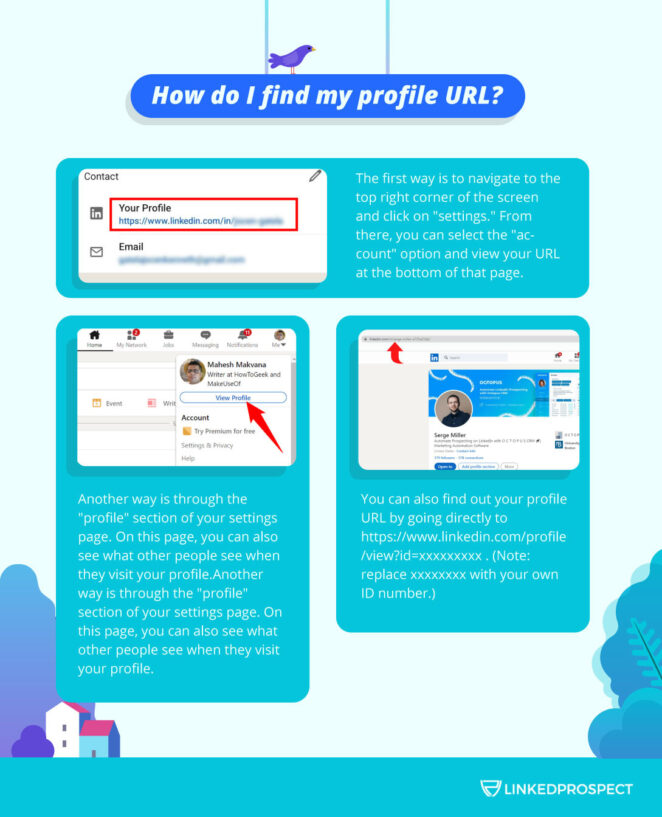
The first way is to navigate to the top right corner of the screen and click on “settings.” From there, you can select the “account” option and view your URL at the bottom of that page.
Another way is through the “profile” section of your settings page. On this page, you can also see what other people see when they visit your profile.
You can also find out your profile URL by going directly to https://www.linkedin.com/profile/view?id=xxxxxxxxx . (Note: replace xxxxxxxx with your own ID number.)
There are many ways to use your LinkedIn URL. You can share it on social media, print it on business cards and other promotional materials. It’s a great way to connect with people who may not have heard of you before but who might be interested in learning more after seeing what they can find on LinkedIn!
