

Ever heard of the “People Also Viewed” feature on LinkedIn? If you haven’t, you’re missing out on a power tool that you could use for lead generation.
Contents
What is People Also Viewed on LinkedIn
The “people also viewed” feature on LinkedIn is a way of showing people who the site thinks you might be interested in. It’s not an exact science, but it’s a useful tool to help you get more exposure on the site and find new connections.
This feature shows you other profiles that are similar to LinkedIn users you’re currently looking at. For example, if you’re browsing around for a new hire and want to see who else might be good for the job, this tool could help you out. It’s very easy to use: just go to any LinkedIn profile page and scroll down until you see a box with three dots in it. Clicking on those dots will open up this list of additional people within their network who may also be worth considering!
The more you interact with people on LinkedIn, the better their algorithm becomes at guessing what kind of person would appeal to you.
How this feature works
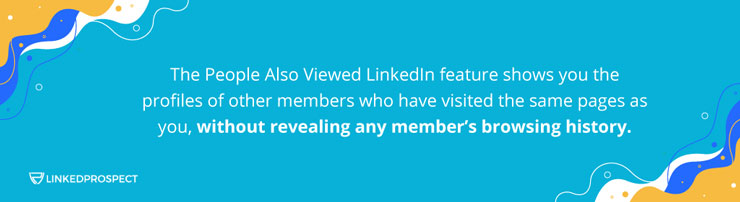
The People Also Viewed LinkedIn feature shows you the profiles of other LinkedIn members who have visited the same pages as you, without revealing any member’s browsing history. That means you might see someone you know in the list even if you haven’t viewed that person’s profile, or that person has never viewed yours.
This feature is also based on similarities—meaning it could recommend you a profile of someone who has applied to the same job as yours, joined similar groups, follow related pages, and more.
Lastly, People Also Viewed is a tool that makes your profile more discoverable. It means that people who are searching for someone like you will be able to find your profile more often, and higher up in search results.
What makes it different from “People You May Know”?
LinkedIn has two features that are very similar: People Also Viewed and People You May Know. Both are excellent features for lead generation.
People Also Viewed is LinkedIn’s way of suggesting people who are in the same industry as you, but might not be in your network yet. These recommendations are based on your profile, so the more information you share about yourself and your work, the better the recommendations.
People You May Know is LinkedIn’s way of connecting you with people who already have connections in common with you, but don’t know each other yet. This can be a great way to expand your network and meet new people who may have similar interests or skills.
Using “People Also Viewed” for Lead Generation and Marketing
The “People Also Viewed” LinkedIn feature is an excellent way to find leads and generate business.
When you’re looking for new customers, it can be helpful to know who you might be competing against. You can use the People Also Viewed feature on LinkedIn to find out who else is interested in your target audience and get a sense of what they’re doing.

Use Cases for both features
The People Also Viewed feature on LinkedIn is an excellent resource for identifying potential leads within your industry. Here’s how you can make the most of it:
Identify Competitors and Industry Leaders
By analysing the profiles of individuals who are viewed alongside your profile, you can gain valuable insights into who your competitors are and identify industry leaders. This knowledge can help you benchmark your strategies and products, discover collaboration opportunities, and refine your lead generation approach.
For example, if you’re a digital marketing agency targeting the healthcare industry, you can search for profiles of IT managers within healthcare organizations. By examining the profiles of individuals who are viewed alongside these IT managers, you can identify additional prospects in similar roles. This helps you expand your reach and engage with potential clients more effectively.
If you’re trying to sell software-as-a-service (SaaS) products, you could go into the People Also Viewed section of LinkedIn, choose the Software category and then sort by number of views or connections. You’ll be able to see who else is interested in this category and what sort of content they’ve viewed recently. This can give you some ideas about what type of content might resonate with them—and help you make sure that your product’s marketing materials are targeted appropriately!
Find Prospects with Similar Job Titles
The ‘People Also Viewed’ feature also enables you to discover prospects with similar job titles to your target audience. This is particularly useful for direct outreach and personalized lead generation campaigns.
Another way to use People Also Viewed is to create a list of potential clients who have similar interests or profiles to your target audience, such as LinkedIn members of the same group. Then you can reach out to them with a personalized message that highlights how your product or service would be helpful for them.
You could even use People Also Viewed as part of your lead generation strategy by creating an ad campaign that targets those who have viewed similar products or services. This will help you build up your network quickly and generate leads for the long term.
LinkedIn’s People You May Know feature is also an excellent tool for expanding your professional network and generating B2B leads. Here’s how you can maximize its potential:
Expand Your Network with Relevant Connections
The ‘People You May Know’ feature suggests connections based on mutual connections, shared industries, or similar job titles. By connecting with relevant professionals in your industry, you can expand your network and increase the chances of finding potential B2B leads.
For instance, if you’re a business coach targeting small businesses in the technology sector, LinkedIn may suggest connecting with CEOs or founders of technology startups. These connections can provide valuable insights and potentially introduce you to their network, opening doors to new B2B opportunities.
Leverage Mutual Connections for Introductions
Mutual connections play a pivotal role in establishing trust and credibility. Once you identify a potential lead through the ‘People You May Know’ feature, look for mutual connections who can introduce you.
An introduction from a mutual connection can significantly increase the likelihood of getting a positive response from the lead. It helps establish a level of trust and credibility, making it easier to establish a connection and initiate a conversation about potential business opportunities.
The lead generation possibilities are endless with these features. It’s used by millions of LinkedIn users every day, and it can help you reach your audience in a way that no other platform can.
We hope you found this article helpful in learning more about how to use the “People Also Viewed” feature on LinkedIn. There’s a lot of ways to use the “People Also Viewed” LinkedIn feature to generate leads, all it takes is patience! Think of it as a wise investment for your time and effort, and start playing around with the feature to unlock other strategies.
