

Do you ever send a message on LinkedIn and wonder if the recipient has read it yet? If so, you’re not alone! A lot of people are curious about LinkedIn’s read receipts. In this article, we will discuss what LinkedIn message read receipts are, how they work, and whether or not you can turn them off. We will also provide some tips on how to use them to your advantage!
Contents
What Exactly Are LinkedIn Read Receipts?
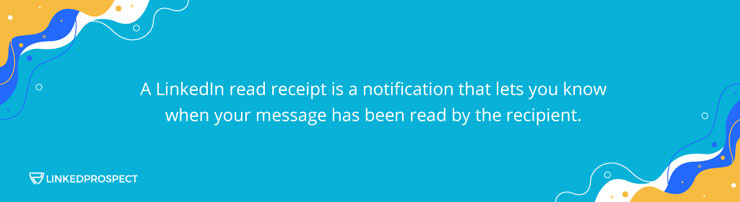
Simply put, a LinkedIn read receipt is a notification that lets you know when your message has been read by the recipient. A small icon will appear next to the message once it has been read, similar to how it works on other messaging platforms like WhatsApp and Facebook Messenger. These can be helpful in a number of situations. For example, if you’ve sent a message to someone and they haven’t responded within a reasonable amount of time, you may want to follow up with them to make sure they received it. Or, if you’re waiting on an important response from someone, message read receipts can help eliminate the anxiety of wondering whether or not they’ve seen your message.
How Can I Turn It Off?
Unfortunately, LinkedIn does not currently offer the ability to turn off read receipts. However, there is a workaround that you can use if you’re really set on keeping your messages private. If you head to your LinkedIn account settings and select “Do Not Disturb,” this will prevent read receipts from appearing when someone messages you. Of course, this also means that you won’t be able to see when someone has read your messages, so it’s a bit of a trade-off.
Advantages of LinkedIn Read Receipts
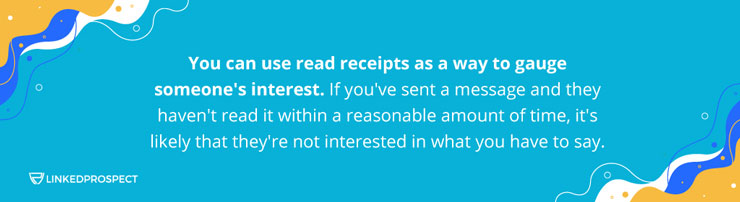
If you’re not bothered by LinkedIn read receipts, there are actually some ways that you can use them to your advantage. For example, if you want to make sure someone sees your message request, you can wait before following up. This way, you know they’ve definitely seen it and there’s no need to worry about whether or not they received your message. Additionally, you can use read receipts as a way to gauge someone’s interest. If you’ve sent a message request and they haven’t read it within a reasonable amount of time, it’s likely that they’re not interested in what you have to say. In this case, you may want to save your energy and move on to someone who is more responsive.
Another advantage is that LinkedIn read receipts can be a great way to start a conversation. If you see that someone has read your message but hasn’t responded, you can follow up with them and ask if they have any questions or if there’s anything you can help them with. This is a great way to break the ice and get a conversation going.
Disadvantages of LinkedIn Read Receipts
Of course, there are also some disadvantages to LinkedIn read receipts. For example, if you’re trying to sell something, you may not want the other person to know that you’ve seen their message until they’ve had a chance to think about it. In this case, receipts can actually work against you. Additionally, LinkedIn read receipts can be a bit of a double-edged sword when it comes to building relationships. On the one hand, they can be a great way to start a conversation. However, on the other hand, they can also put pressure on the other person to respond right away, which can lead to them feeling overwhelmed or even annoyed.
Also, as we mentioned before, LinkedIn does not currently offer the ability to turn off read receipts. This means that if you’re someone who values privacy, you may want to avoid using LinkedIn messaging altogether.
Using LinkedIn Read Receipts for Lead Generation
In the world of B2B lead generation, communication is key. The ability to engage with prospects by providing relevant and personalized messaging while demonstrating an understanding of their needs is crucial to nudge them through the sales funnel. LinkedIn Read Receipts is a feature that provides insight into how your prospects are engaging with your outreach efforts, and can be a valuable tool for B2B lead generation.
One of the primary uses of using LinkedIn Read Receipts in B2B lead generation is increased insight into prospect engagement. By knowing when a prospect has read your message, you can create a more targeted and personalized follow-up, increasing the chances of a favorable response. This helps build a better relationship with prospects, as they can see that you are invested in their success and understand their needs.
Another benefit of using LinkedIn Read Receipts for B2B lead generation is that it allows you to analyze user behavior. By seeing what type of messages, timing, and engagement is eliciting a response, you can align your messaging and outreach efforts to improve open rates, response rates, and lead generation outcomes. You can also track engagement trends over time to ensure continuous optimization and keep your messaging fresh and relevant.
Best Practices for Using LinkedIn Read Receipts
- Time your follow-up: By knowing when your message has been read, you can reach out with a personalized follow-up at the perfect time. A timely, targeted follow-up is more likely to result in a response from the prospect and initiate a further conversation.
- Segment your prospects: Analyze your Read Receipts data and segment your prospects based on their engagement level. You can create custom lists of prospects who have not opened your messages and those who have opened but not responded. These lists can be used to further personalize messaging and increase overall engagement.
- Customize your messaging: Use what you learn from the Read Receipts feature to craft personalized and relevant messaging tailored to each prospect’s specific needs. Be sure to reference specific details and areas of interest in your outreach.
- Use prioritization tools: LinkedIn Sales Navigator offers prioritization tools, which enable you to filter leads by engagement level and view activity history, giving you more insight into their interests and interactions.
- Measure and analyze your efforts: Use analytics tools to track open and response rates, monitor engagement over time, and analyze trends in your outreach efforts. Use this data to develop and refine your strategy, and continually improve your B2B lead generation outcomes.
Real-world Examples of Successful LinkedIn Read Receipts Usage
To understand the impact LinkedIn Read Receipts can have on B2B lead generation and how it can be used in real-world scenarios, let’s explore some examples:
- A software development company used LinkedIn Read Receipts to track engagement levels with their prospects. By analyzing trends over time, they were able to identify the type of messaging, timing, and frequency that worked best for their target audience. This enabled them to tailor their messaging and outreach efforts to achieve a 35% conversion rate.
- A B2B marketing company used LinkedIn Read Receipts to send out personalized follow-up messages to prospects who had opened their previous message but had not responded. By referencing specific details and areas of interest identified in the initial message, they were able to increase engagement rates by 20%.
- A financial services company used LinkedIn Read Receipts to gauge the effectiveness of their cold outreach campaigns. By monitoring open rates, they discovered that prospects were more likely to open messages when they mentioned a common financial pain point in the subject line. Utilizing this insight, they optimized their messaging and achieved a 30% increase in open rates, leading to a higher conversion rate.
- A marketing agency used LinkedIn Read Receipts to track engagement with their webinar invitations. They discovered that prospects who had opened the invitation but not registered were still interested. To capitalize on this, they sent personalized follow-up messages with additional information about the webinar topic. This approach resulted in a 40% increase in webinar registrations and a broader reach for their thought leadership content.
- A SaaS company used LinkedIn Read Receipts to identify prospects who were actively engaged with their competitors. By monitoring Read Receipts for their competitive messaging campaigns, they were able to prioritize engagement and tailor their follow-up messages to highlight unique features and benefits. This strategy led to a 50% increase in conversion rates among prospects who had shown interest in similar solutions.
These real-world examples highlight the power of LinkedIn Read Receipts in B2B lead generation. Whether it’s tailoring messages, identifying engaged prospects, optimizing follow-ups, or uncovering valuable insights, leveraging the Read Receipts feature can significantly enhance your prospecting efforts and ultimately drive better results in acquiring high-quality leads and closing deals.
All in all, LinkedIn read receipts can be helpful or harmful depending on the situation. It’s important to weigh the pros and cons before deciding whether or not to use them. They can indeed be helpful or frustrating, depending on your perspective. If you’re not a fan of them, remember that you can always use the “Do Not Disturb” setting to prevent them from appearing. And if you are a fan of read receipts, use them to your advantage by waiting to see them before following up with someone or gauging someone’s interest.
